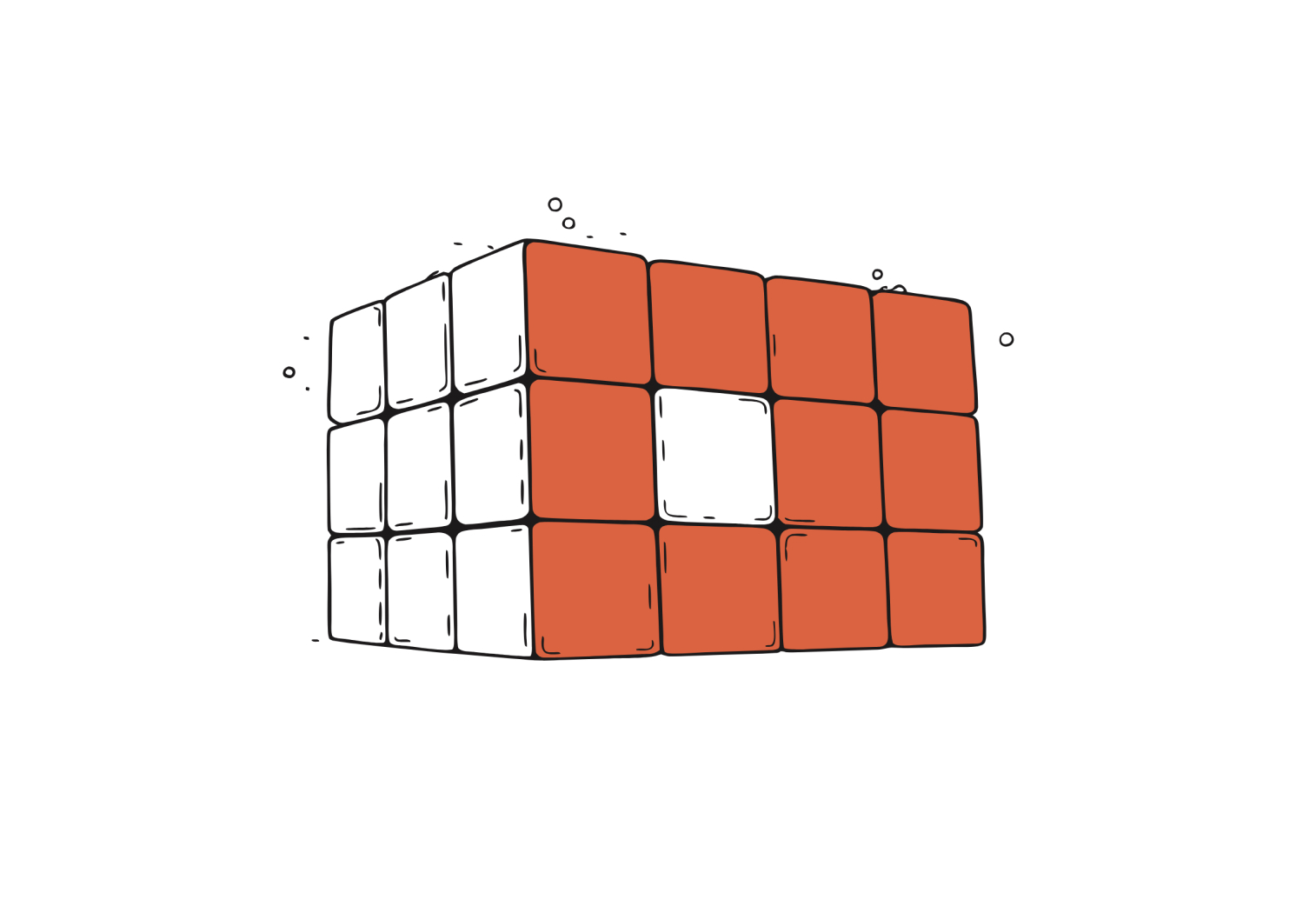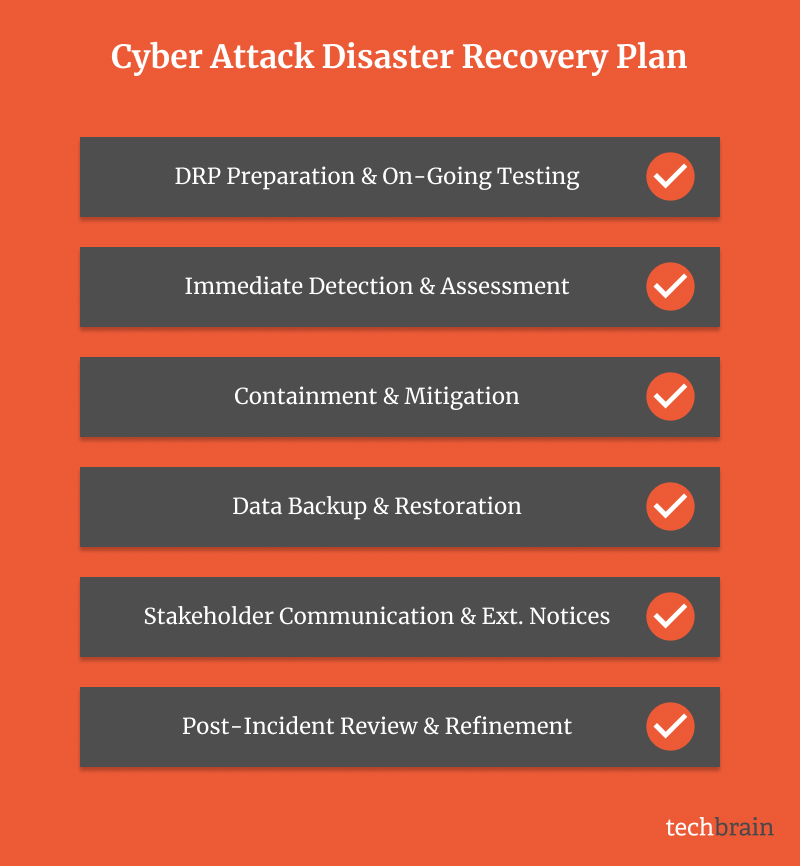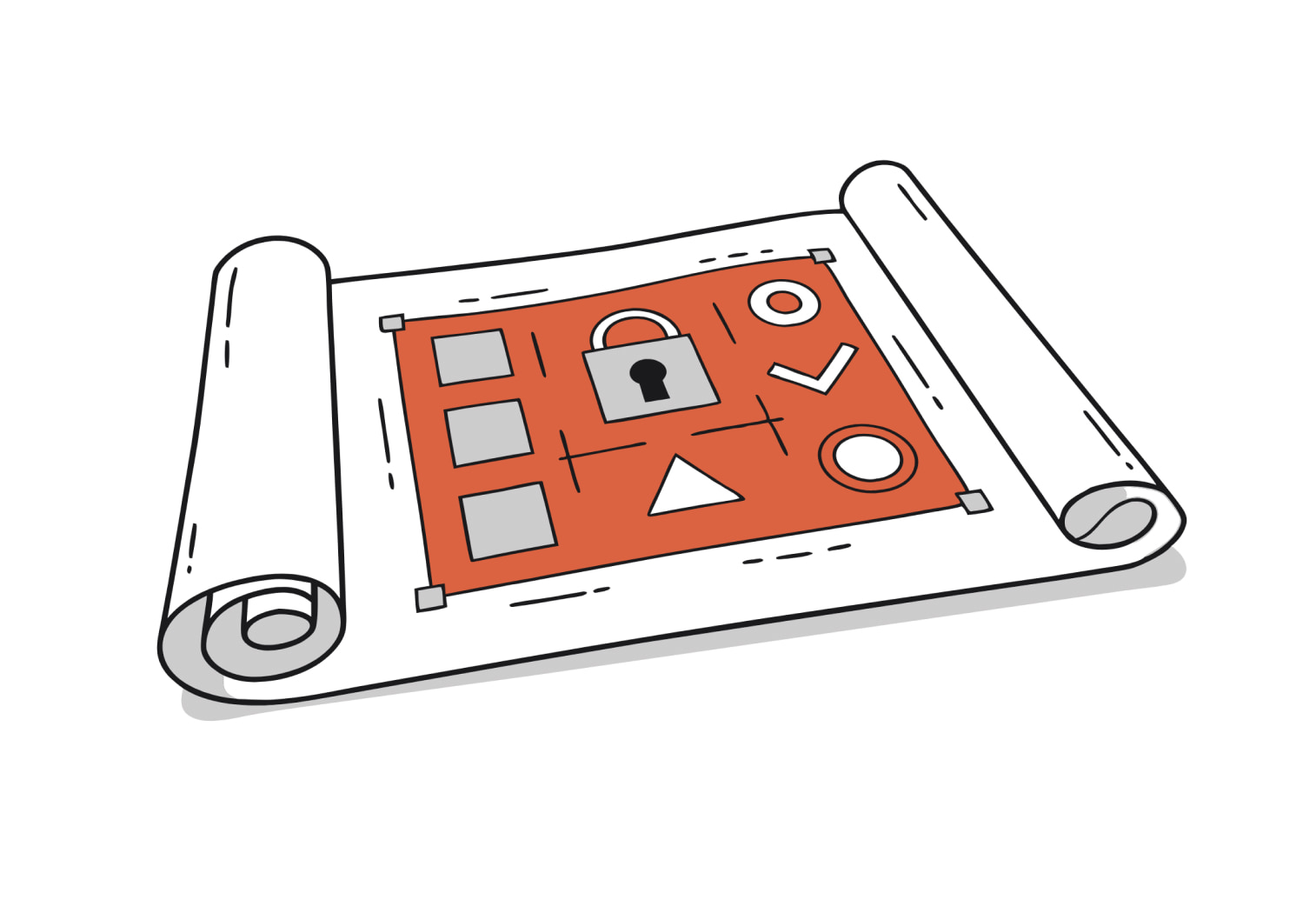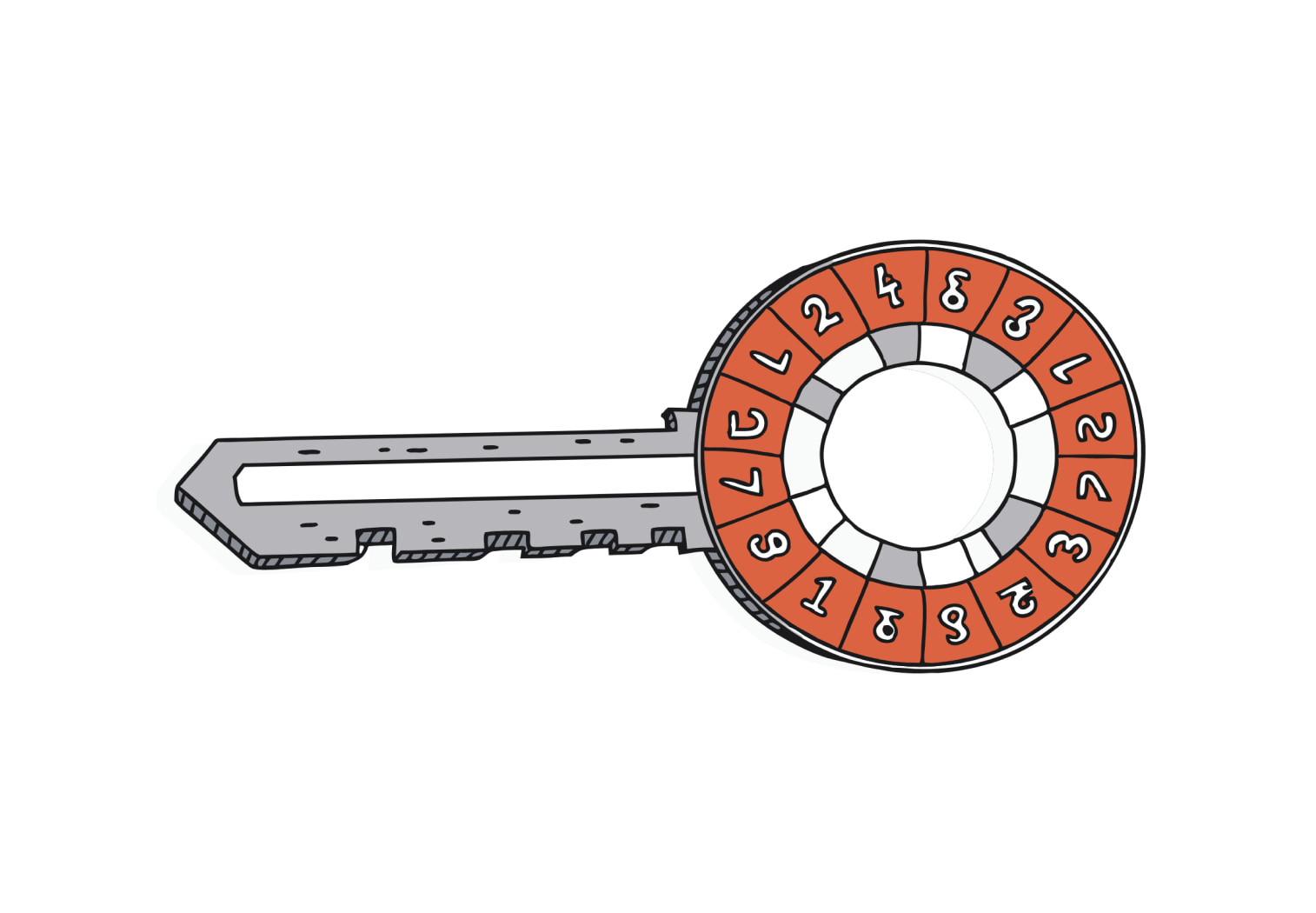In this article
In 2024, Australian businesses were hit by a cyber attack every 6 minutes according to the Australian Cyber Security Centre. For one Sydney manufacturer, a ransomware attack encrypted their entire operational database, putting years of customer data and engineering specs at risk.
While many businesses in similar situations would have had their systems down for weeks, this company was back up and running in 48 hours. Their secret? A cyber attack disaster recovery plan.
With the increased frequency of cyber attacks in Australia and the average cost of a data breach reaching $3.35 million, the question isn’t in all likelihood if you might get impacted, but when. For IT managers and business leaders, having a robust Disaster Recovery Plan (DRP) isn’t just about technology, it’s about business survival.
Traditional security measures, while important, are no longer sufficient on their own. Modern cyber attacks are sophisticated, often hitting multiple systems at once and lying dormant for months before striking.
This new reality requires a comprehensive approach to disaster recovery that goes beyond simple backups.
What is a Disaster Recovery Plan?
Disaster recovery is a critical component of an organisation’s overall business continuity plan.
It refers to the process of recovering critical systems and data after a disaster or major disruption, such as a cyber attack, natural disaster or equipment failure. The importance of disaster recovery cannot be overstated, it allows organisations to minimise downtime, maintain business continuity and meet regulatory requirements.
Imagine your business as a well oiled machine, with each part playing a crucial role in its operation. When a disaster strikes, whether it’s a cyber attack that takes down your network or a natural event that disrupts your physical infrastructure, disaster recovery is the mechanism that gets your machine back up and running.
It ensures critical systems are restored quickly, minimising the impact on your critical business operations, and the trust of your stakeholders.
How to Create a Disaster Recovery Plan
- Identify Critical Systems and Data: Determine which systems and data are critical to the business and need to be restored quickly in the event of a disaster. This includes customer databases, financial records and operational systems.
- Assess Risks and Threats: Identify potential risks and threats to the business systems and data, for example cyber attacks, natural disasters and equipment failure. Understanding these threats helps in developing targeted response actions.
- Develop a Response Plan: Create a plan to respond to a disaster including procedures for notification, assessment and recovery. This plan should outline the steps to be taken immediately after an event to mitigate damage and start recovery.
- Establish a Disaster Recovery Team: Identify the roles and responsibilities of the disaster recovery team, including IT professionals, stakeholders and regulators. Each team member should know their role during a disaster.
- Develop a Communication Plan: Create a plan to communicate with stakeholders including employees, customers and regulators during a disaster. Clear communication is critical to maintaining trust and co-ordinated response actions.
- Test and Update the Plan: Regularly test and update the disaster recovery plan to ensure it remains relevant and effective. This includes running drills and revising the plan based on lessons learned and changes in the threat landscape.
By following these steps organisations can create a robust disaster recovery plan to address potential threats and respond quickly and effectively to any disaster.
Key Components of an Australian Cyber Attack DRP
Risk Assessment & Business Impact Analysis (BIA)
Your risk assessment creates a map of your organisation’s digital landscape:
Critical Assets to Protect:
- Customer databases with Privacy Act 1988 protected information
- Financial systems connected to Australian banking networks
- Operational systems linked to supply chains
- Employee and compliance data
Impact Metrics to Consider:
- Maximum acceptable downtime for each system
- Cost of downtime (for ecommerce or retail, that could be especially significant)
- Data recovery requirements
- Compliance obligations
Roles & Responsibilities
Your incident response team needs clear roles, like emergency services at an accident scene:
Recovery Director (CIO/IT Manager):
- Coordinates recovery efforts
- Makes critical decisions
- Maintains executive communication
Technical Team Lead:
- Manages hands-on recovery
- Directs system restoration
- Coordinates technical staff
Communications Coordinator:
- Handles stakeholder updates
- Ensures regulatory compliance
- Manages media relations
Data Backup Strategy
Modern backup solutions require multiple layers of protection:
Geographic Considerations:
- Offsite backups across Australian locations
- Cloud redundancy for multi-timezone operations
- Local backups for quick recovery
Implementation Requirements:
- Australian data sovereignty compliance
- Regular integrity testing
- Automated backup systems
Communication Protocol
Your communication plan must address Australia’s unique requirements:
Stakeholder Templates:
- Customer notifications (Privacy Act compliant)
- Supplier updates (protecting sensitive details)
- Regulatory reports (state and federal)
- Internal briefings
Timing Requirements:
- OAIC notification within 30 days
- Regular stakeholder updates
- Crisis communication procedures
Step-by-Step: On-Going Cyber Attack DRP Template & Checklist
Preparation & Prevention
Proper preparation is the foundation of disaster recovery. For Australian businesses this means preparing for our unique regulatory environment and business practices.
Start with a comprehensive system inventory. This should include not just your IT assets but also their relationship to business critical functions. For example, a healthcare provider might need to map their patient management system to Medicare and other government services.
When setting recovery objectives consider both technical and business requirements. Your Recovery Time Objective (RTO) might need to account for business hours across different time zones, your Recovery Point Objective (RPO) must align with Australian data retention requirements.
Immediate Detection & Assessment
The first signs of a cyber attack are often subtle – unusual system behavior, unexpected network traffic or strange login patterns. Your detection procedures should be tailored to your business. For example a Sydney based financial services firm might have different alerting thresholds during ASX trading hours versus overnight.
When assessing potential incidents consider implementing a structured evaluation process that includes:
Time zone implications especially if you’re working with international security teams or service providers. An attack detected at 3 PM in Perth might require immediate response from east coast teams already heading home.
Regulatory reporting requirements including the need to notify the OAIC within the required timeframes. Your assessment procedures should help determine if an incident meets the threshold for reporting.
Business impact across different regions and operations. An incident in Brisbane might have flow on effect to operations in Adelaide or Darwin.
Containment & Mitigation
When you discover a breach, speed and precision in containment become paramount. Think of this phase like implementing quarantine procedures during a health emergency, you need to act quickly while avoiding panic.
Your containment strategy should begin with clear isolation procedures. For example, if you detect suspicious activity in your Sydney office network, you might need to quickly isolate it from your Melbourne and Brisbane operations without disrupting critical business functions.
Australian businesses should pay particular attention to supply chain considerations during containment. Our geographical position and time zone differences can complicate coordination with international vendors and partners. Your plan should account for these challenges, perhaps by maintaining local fallback options for critical services.
Communication Plan for Stakeholders
In the middle of a cyber attack clear communication is as important as technical expertise.
Australian businesses have unique communication challenges, particularly with our privacy laws and mandatory reporting requirements. The Office of the Australian Information Commissioner (OAIC) requires notification of eligible data breaches within 30 days, so a well structured communication plan is essential.
Your communication strategy must account for multiple stakeholder groups, each requiring different levels of detail and frequency of updates. Consider how a Perth based mining company might need to coordinate communications across multiple time zones and remote sites. Their plan might need to account for corporate stakeholders in Sydney and operational teams at remote mine sites.
When developing your communication protocols consider creating pre-approved message templates that comply with Australian privacy laws and regulatory requirements. These templates should cover various scenarios, from minor system outages to major data breaches:
Customer notifications that meet the requirements of the Privacy Act 1988, particularly personal information breaches. These messages should be clear, factual and provide specific instructions on what customers need to do.
Supplier updates that maintain business relationships while protecting sensitive information. A Melbourne based manufacturing business might need to notify suppliers of potential delays without disclosing technical vulnerabilities.
Regulatory notifications that meet state and federal requirements. This is particularly important when dealing with multiple jurisdictions, for example a business operating across different states and territories.
Testing & Drills
Testing your recovery plan is as important as having the plan itself. Just like the emergency drills we do in Australian schools and workplaces, cyber recovery drills help everyone know their role when a real crisis happens.
Quarterly tabletop exercises that educate employees and walk through various scenarios. These might include simulated ransomware attacks, data breaches or system failures. Involve key stakeholders from different departments to ensure everyone knows their role.
Annual full scale simulations that test your entire recovery process. These might involve switching to backup systems, implementing emergency communication procedures and coordinating with external partners. Include scenarios specific to Australian business conditions, for example managing recovery during public holidays or interstate operations.
Regular backup restoration testing to verify both the integrity of your backups and the practicability of your restoration procedures. This is especially important when you have data stored in different states or offshore.
Key Tools & Technologies for Disaster Recovery
The disaster recovery process continues to evolve offering Australian businesses more sophisticated tools to protect their digital assets. Understanding these tools and how they work helps your organisation make informed decisions about its own disaster recovery strategy and capabilities.
Backup & Redundancy Solutions
Modern backup solutions have moved beyond simple file copies. Today’s systems offer comprehensive protection through multiple approaches, each serving different recovery needs. When choosing backup solutions Australian businesses should consider our unique geographical challenges and data sovereignty requirements.
Cloud-based solutions offer particular advantages for organisations with operations across Australia’s vast distances. A business based in Brisbane might use cloud storage with data centres in Sydney and Melbourne, providing geographical redundancy while keeping data within Australian borders. This meets both practical recovery needs and regulatory requirements.
Local backup solutions still play a critical role, especially for organisations handling sensitive data or requiring rapid recovery capabilities. A Perth-based medical practice for example might have local backups for patient records to get up and running quickly during system outages, and cloud backup for long term storage and compliance.
Business Continuity Software
The right business continuity tools can reduce downtime during a cyber attack. These systems work like the automatic safety systems in modern cars, they detect problems and respond before they become catastrophic.
Automated failover deserves special attention in the Australian context. A financial services firm in Sydney can’t afford downtime during ASX trading hours. Their systems might be set up to automatically switch to backup infrastructure if performance metrics indicate a potential issue, so they can keep serving their clients.
TechBrain’s Sydney based IT support offers particular value here, with local expertise that understands the technical requirements and business context of your business. Having support in your time zone means faster response times and better alignment with your business hours.
Monitoring & Alert Systems
Effective monitoring and alert systems provide continuous surveillance of your digital infrastructure, enabling early detection and rapid response to potential threats. These systems should be configured to match your specific business operations and Australian time zones.
Real-time detection becomes particularly important for organisations operating across multiple Australian states. For example, a business with operations in both Perth and Sydney requires monitoring systems sophisticated enough to account for legitimate business activities across different time zones while accurately identifying suspicious behaviour.
Activity Pattern Recognition:
- Business hours monitoring across time zones
- After-hours access patterns
- User behaviour analysis
- System performance tracking
Alert Configuration:
- Customised thresholds for different regions
- Time-zone specific rule sets
- Automated response triggers
- Escalation protocols
Cyber Insurance
While cyber insurance can’t prevent attacks, it’s part of your overall risk management strategy. When evaluating cyber insurance options Australian businesses should look at coverage that aligns with local regulatory requirements and business practices.
Look for policies that cover:
- Costs associated with mandatory breach notifications under the Privacy Act
- Business interruption based on Australian operating hours
- Legal expenses aligned with Australian privacy law
- Crisis management support during Australian business hours
Cyber Attacks Don’t Wait. So Why Should You?
Preparing for cyber attacks is invariably more cost-effective than recovering from them. Just as you wouldn’t wait for a storm to check your insurance coverage, waiting for a cyber attack before developing your recovery plan puts your business at unnecessary risk.
But it doesn’t have to be overwhelming. Think of it as building a house – you start with a solid foundation and add layers. By partnering with TechBrain’s experts, you gain locally-relevant protection that understands your business context and compliance needs, step-by-step no matter your current readiness level.
Take the first step toward digital resilience today. Visit our data backup resources to explore robust backup solutions, or schedule a disaster recovery response training to begin strengthening your business’ cyber defence posture.