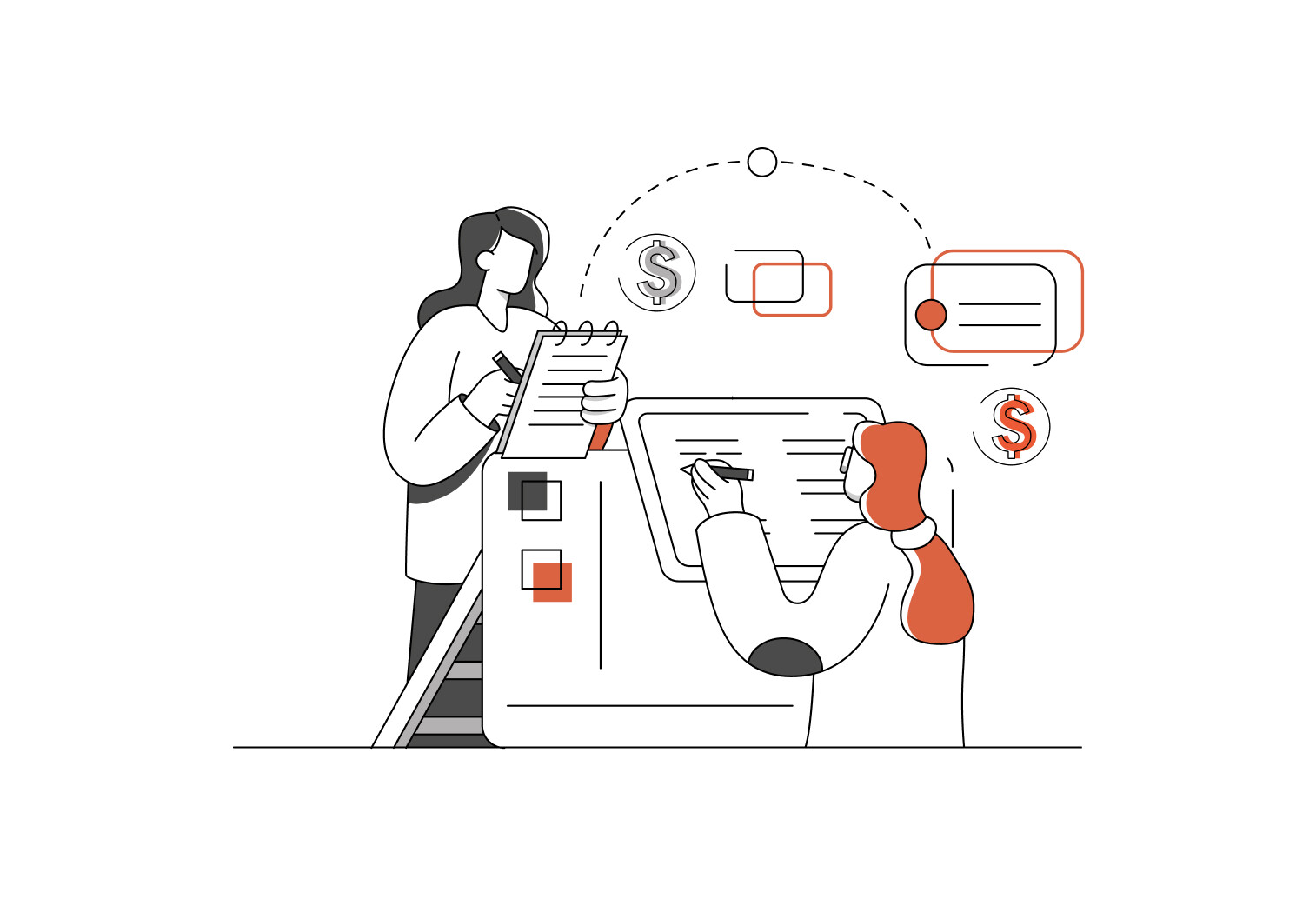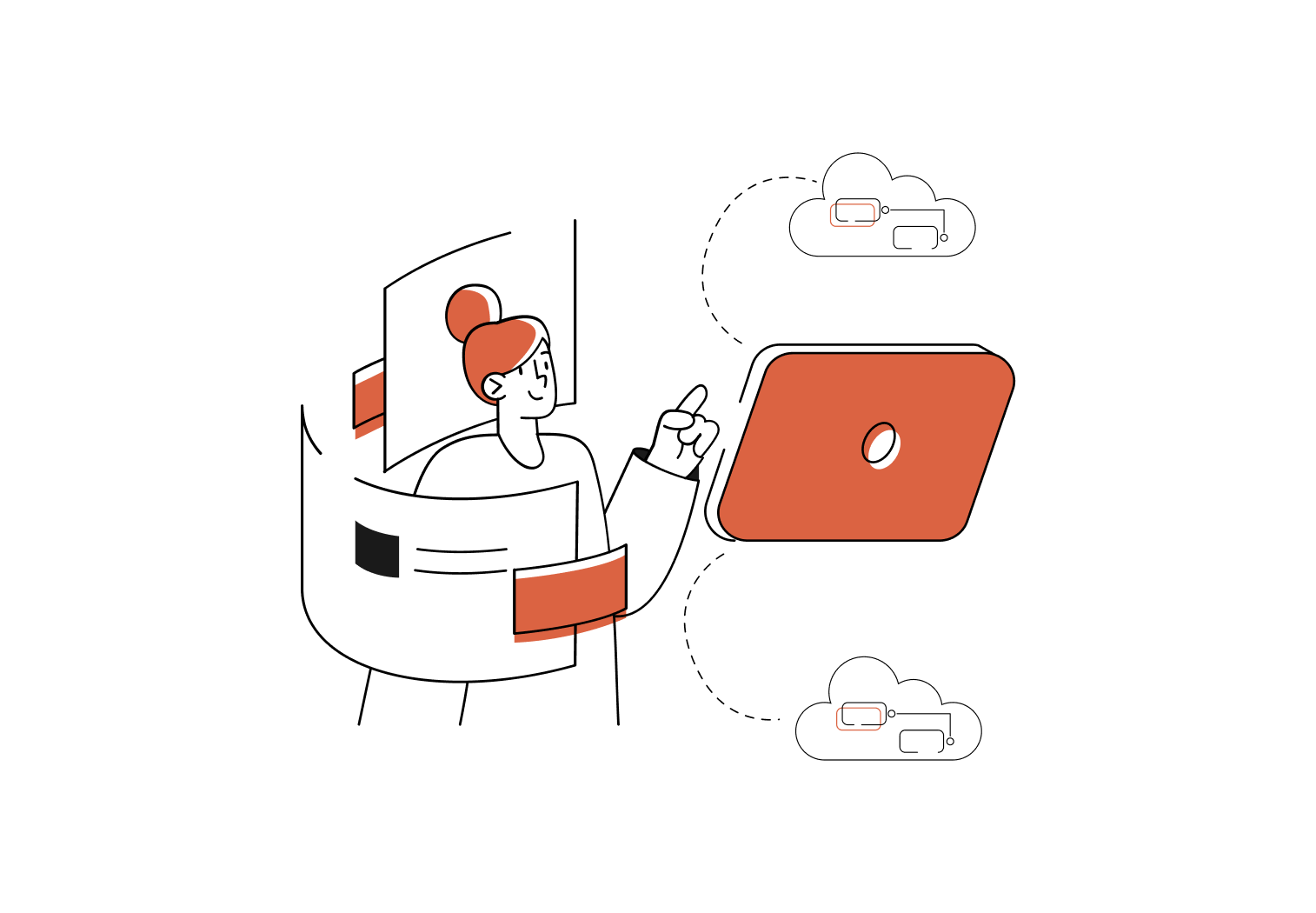In this article
Apple’s wundertablets certainly have their uses, but iPads aren’t always the best tool for the job when it comes to working away from the office.
When Apple’s tablets first arrived on the scene, followed by Android tablets running Google’s mobile software, they were admittedly a breath of fresh air compared to some of the rather cumbersome Windows tablets available at the time. These Apple and Android tablets were really just overgrown smartphones, but some people found that they were enough to meet most of their needs, most of the time.
With all the hype over iPads and the so-called “post-PC age”, some businesses became swept up in euphoria and decided that iPads could replace their fleet of notebook PCs – perhaps with a portable wireless Bluetooth keyboard thrown in for those people not keen on typing on a slab of glass all day.
How to overhaul your equipment
Many of these businesses learned the hard way that you can’t always send a mobile-centric gadget to do a PC’s job. The first step of a business mobility overhaul should never be choosing devices and then working backwards; instead, you should start by evaluating your usage requirements and then assessing the best devices for the job.
Unlike iPads, Windows devices come in all shapes and sizes so you can choose the best form factor to suit your needs. Along with Windows tablets you’ll find super-thin Ultrabooks that offer portability without sacrificing performance. You’ll also find a wide range of hybrid devices that can transform on the go, from tablets with optional keyboards to touchscreen notebooks with keyboards that fold back behind the screen or detach completely when not needed.
You’ll also find docking stations that make it easy to drop a mobile device into a desktop workstation, making things easier for staff who alternate between their desks and life on the road.
The problem with iPads
From a business perspective, the iPad’s Achilles’ heel is that it’s so fragile. You need to wrap them in cotton wool to ensure they last, and that’s just if your people are carrying them around the office. Protecting an iPad becomes even more difficult once you get off the beaten track and need a reliable device that is dust, water and shock resistant.
You’ll find Windows-based tablets that are just as sleek and slender as an iPad, but if you’re getting your hands dirty then a rugged and sturdy Windows notebook, tablet and or hybrid device often makes for a wiser investment. Your portable computing devices won’t offer much of a return on investment if they can’t survive a little rough and tumble on the road.
Even if your portable devices are office-bound, you might find that Windows’ support for a wider range of active digitisers wins you over, especially if your workflow is built around Microsoft’s office suite including OneNote. While OneNote is available for the iPad – an acknowledgement even from iPad fans that Microsoft knows a thing or two about productivity – the iOS version is missing a few features compared to the Windows version.
Should you stick with Windows?
Sticking with Windows makes it easier to extend your office workflows to mobile devices, relying on the same software and services rather than looking for mobile-centric workarounds. Many desktop Windows applications have undergone a touch-friendly makeover to support Windows touchscreen devices, while the tablet features baked into Windows 10 make it easier than ever to use standard desktop software on a touchscreen.
Staying within the Windows ecosystem also makes it easier to manage your fleet of Windows-based devices. You can continue using business-wide systems such as Active Directory and group policies, rather than embracing a separate Mobile Device Management platform for your tablets. Your Windows-centric IT support systems can also extend to your fleet of mobile devices.
Apple’s shiny tablets certainly look attractive but a fleet of mobile devices can’t get by on looks alone, so think long and hard before choosing your portable productivity tools.