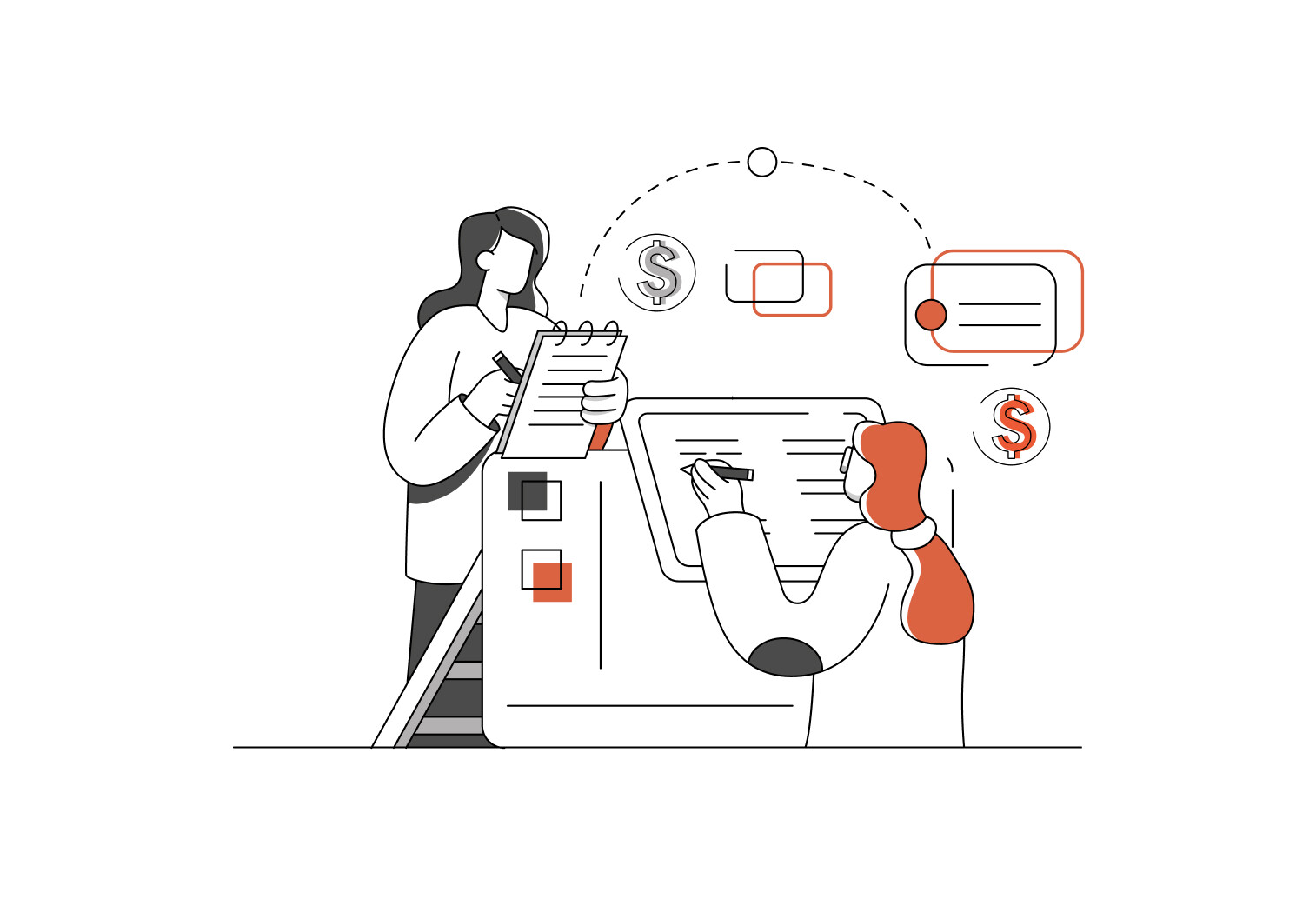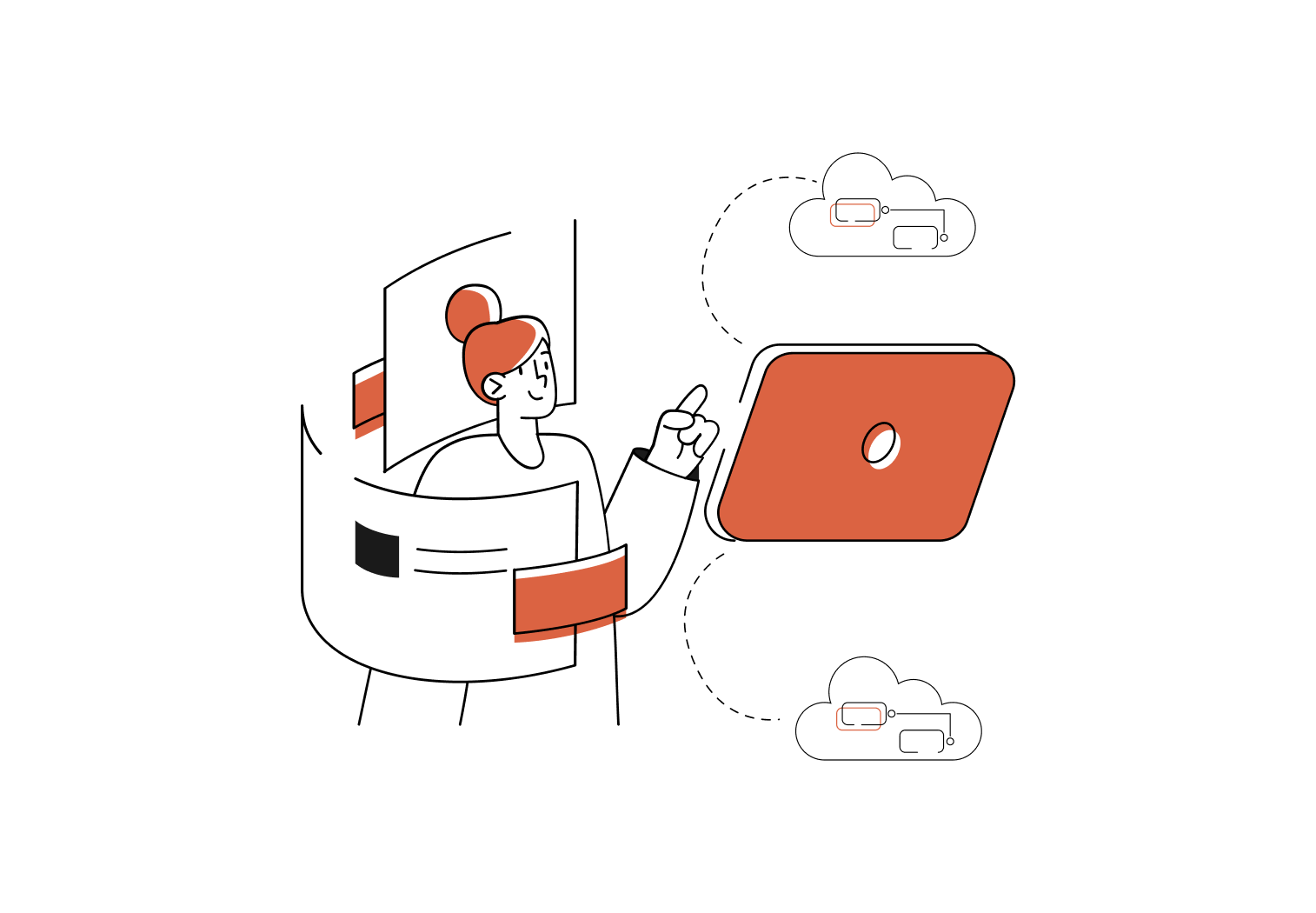In this article
With no moving parts to slow things down, Solid State Drives (SSD) offer a significant performance boost over traditional hard drives.
When old hardware starts to groan under the load there are a few tricks you can use to give it a shot in the arm – granting it a new lease on life rather than resigning it to the scrap heap. Often the most cost-effective option is to drop in more RAM, as every process can benefit from extra system memory, but many applications also thrive with the improved read/write times of a Solid State Drive.
What does a traditional Hard Disk Drive do?
Traditional Hard Disk Drives rely on spinning platters, which means it takes time for the drive head to move back and forth across the platter in order to read and write data – a bit like a needle moving across a vinyl album. Hard disk drives are also fragile and a serious bump can misalign the platters or even send the drive head crashing into the platter to cause irreparable damage, just like a needle scratching a record.
Meanwhile, SSDs are more like overgrown flash drives, with no moving parts. As a result they draw less power, which is great for mobile devices, plus there is less lag as you wait for the drive to read and write your data.
Connecting an SSD
SSDs rely on the same SATA connectors as traditional disk drives, or else PCI-E slots, so it’s easy to switch them over – but the trade-off is that SSDs tend to be more expensive while offering lower storage capacity.
The compromise is often to build a dual-drive system, with the operating system and applications residing on a fast, low-capacity SSD while retaining a slower, high-capacity Hard Disk Drive for file storage. For the best performance you should keep at least 25 per cent free capacity on the SSD and avoid regular defragmentation, as it can shorten the SSD’s lifespan.
If you’re looking to get the best bang for your buck from a hardware upgrade then a Solid State Drive could deliver the performance boost you’ve been looking for.