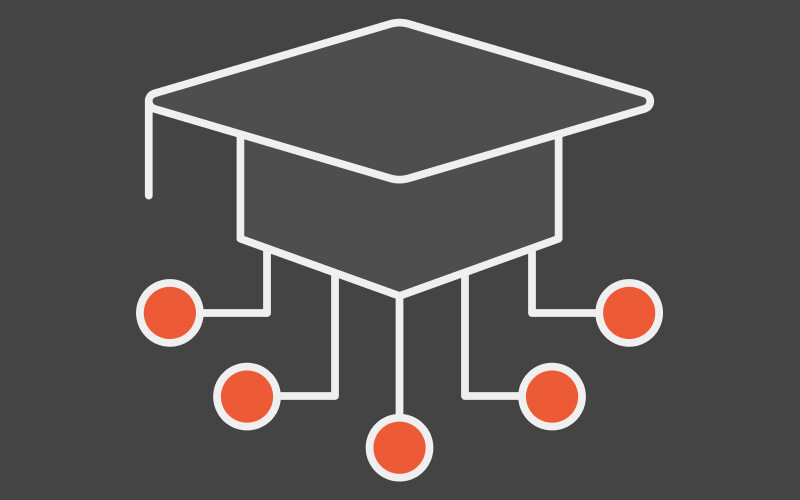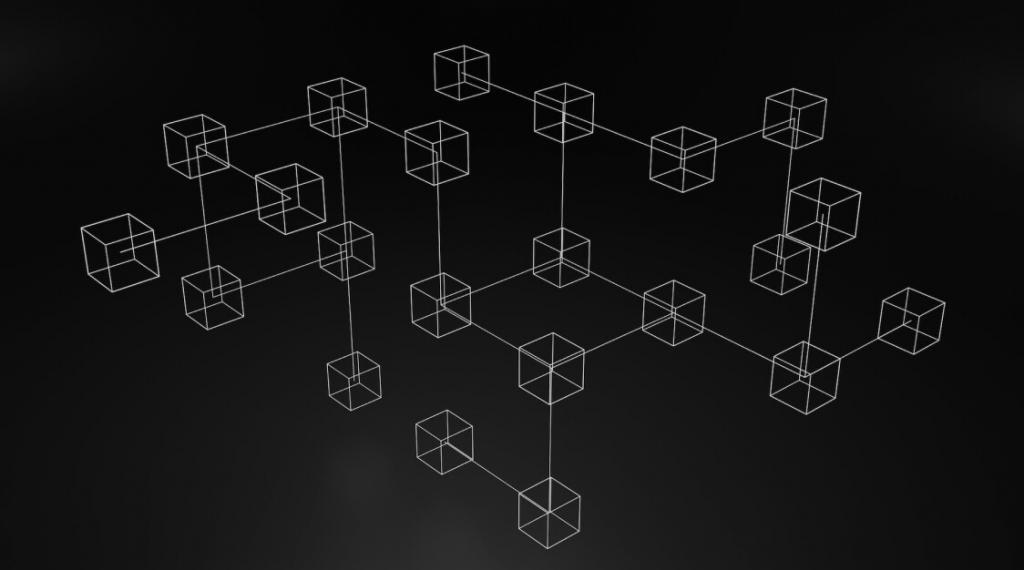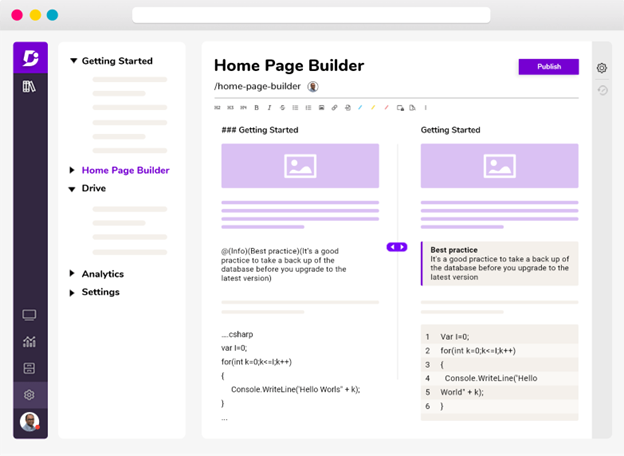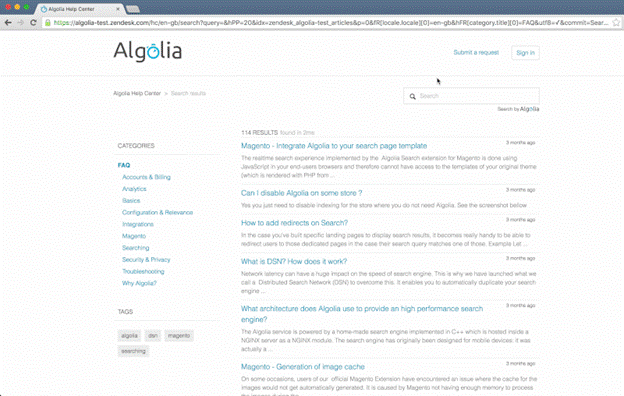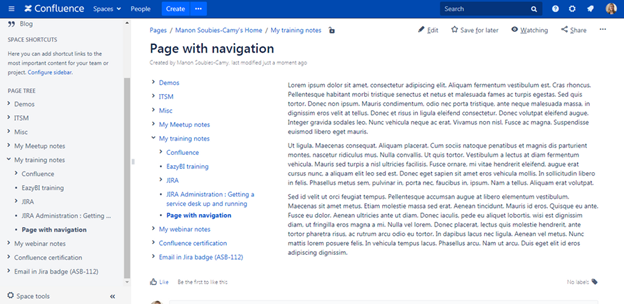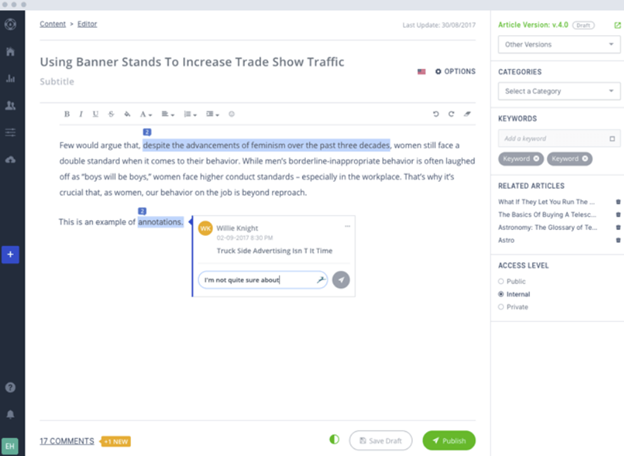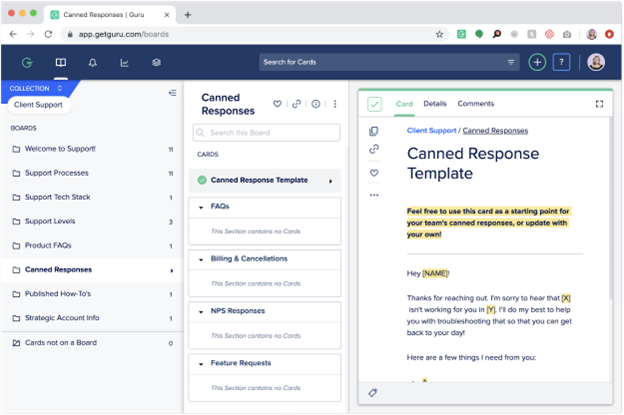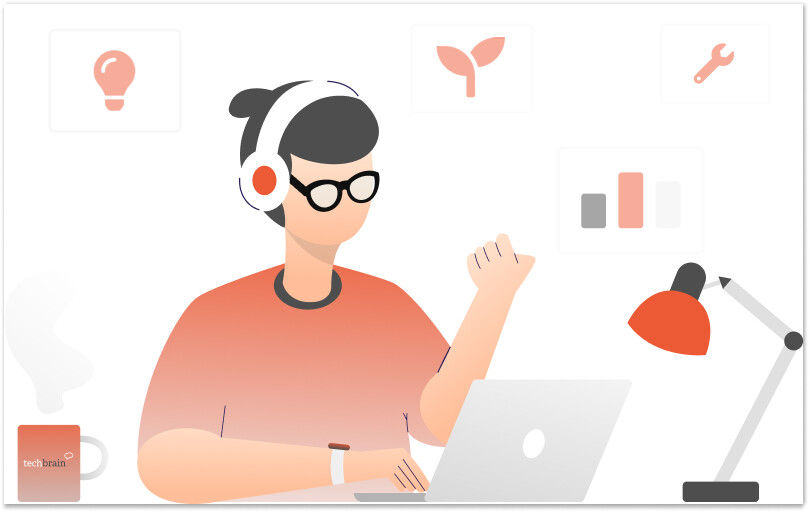In this article
What is an IT knowledge base?
An IT knowledge base is a searchable repository for storing and managing knowledge about your business.
Similar to a database, it’s a system where information and knowledge is collected and stored so that it can be accessed and used by your employees when they need it.
But, unlike a database, the knowledge within is already transformed into usable, understandable content, available as easy-to-digest articles. It’s effectively a self-service help desk that enables proactive information sourcing across your whole company, complete with a search engine that supports employees to quickly find the information they need.
Your knowledge base is a crucial tool that empowers better knowledge management, enabling your teams to find information fast, facilitating collective knowledge that everyone in your business can access. An IT knowledge base is simply a knowledge base that’s tailored to help support and manage IT systems, as well as to provide training and education for IT staff.
What’s included in an IT knowledge base?
An IT knowledge base is a specialised knowledge management system that typically includes articles and information about the company’s IT infrastructure, such as the types of devices used, the software installed, and the network topology.
It may also include information about how to use the company’s IT systems, such as how to reset a password or how to access email from a mobile device.
But it can reach further than this, expanding out to cover any topic the business needs in order for its employees to do their job.
Your IT knowledge base can include relevant articles, how to articles, FAQs, troubleshooting guides, software manuals, tutorials, company policies, onboarding materials, and myriad other documentation.
Basically, it’s a place to store and share any and all internal business information, optimising your knowledge management.
What is an internal knowledge base?
An Internal Knowledge Base is an internally-facing system that allows employees within an organisation to share knowledge and information with one another.
Think of it as an internal self-service portal, centralising critical business knowledge in one location, which employees can search to find the information they need to do their job.
An internal knowledge base provides company-wide support, without the need for a human resource or it support team to be on the other end of the question, freeing up your internal tech teams.
By doing this, companies can empower their teams to access the information they need themselves. These private knowledge bases facilitate more streamlined problem solving and smoother information sharing, improving communication and collaboration between teams, and ultimately boosting business productivity and efficiency.
What is an external knowledge base?
External Knowledge Base software is, in practice, extremely similar to internal knowledge base tools. It’s a repository of knowledge that is separate from, but complementary to, an organisation’s internal knowledge management system.
Deploying customer facing knowledge bases allow an organisation to more effectively share knowledge with its partners, customers, and suppliers. Rather than going directly to their company contact first, these key stakeholders can access your external knowledge base to find the information they need themselves.
It empowers customers to seek out their own information, equipping them with a base level knowledge before interacting with the company support team, improving their customer experience. And when they’re more informed, information sharing becomes much easier.
IT knowledge base vs database: what’s the difference?
While a knowledge base is a database, of sorts, a database isn’t a knowledge base.
The main difference between an IT knowledge base and a database is how the information within is stored, sorted, and delivered.
A database stores organised data ingested from different business sources. This data is stored in its purest, basic form, and is available for the business to analyse and interpret in different ways. It’s available through an interface that sits between the user and the data, which retrieves the information and delivers it to the user’s dashboard.
Where a database stores data, a knowledge base is designed to store information about specific topics or subjects—effectively, it’s an online knowledge base that stores knowledge.
It provides answers, in the form of knowledge base articles, rather than raw data, delivering information without people having to define their own question parameters, in a more user-friendly and easy-to-navigate platform.
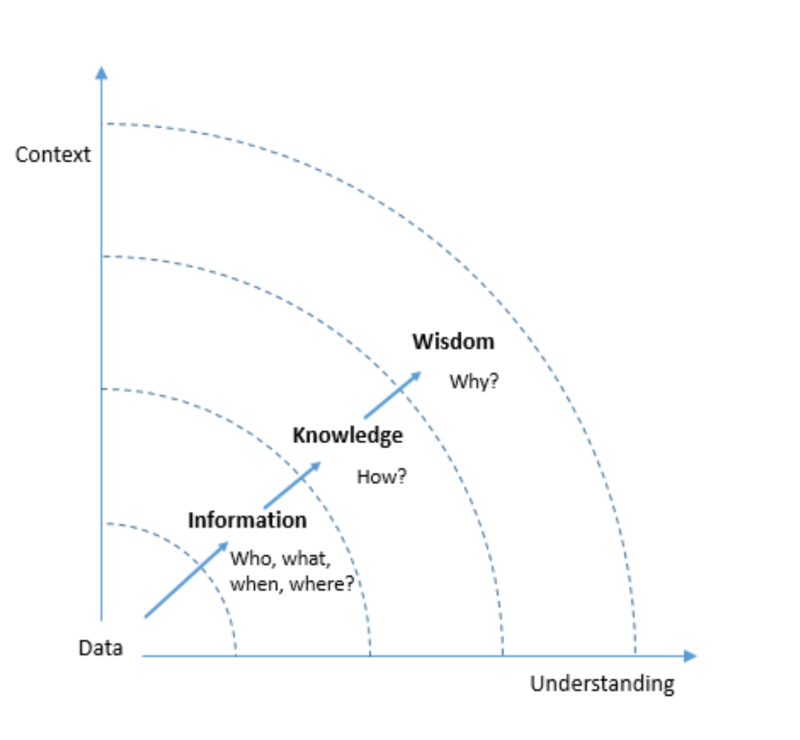
What are the benefits of building an IT knowledge base?
There are many benefits to building an IT knowledge base.
Boost your teams’ productivity and efficiency
When your team has easy access to the information they need, they can work faster and smarter. With the right knowledge base software, they’re empowered to find the answers they need without having to contact others or search through multiple sources. This can lead to increased efficiency and fewer distractions.
Improve communication and collaboration
By employing dedicated knowledge base software, your teams are able to seamlessly and easily share information with the rest of the business. No more working in siloes: specific departmental information is available for anyone in the company to find.
It improves synergy between teams, reducing barriers to collaboration. An IT knowledge base can also help employees feel connected more to their company, and more engaged in their work.
Reduce support costs
Providing self-service support options enables your business to reduce the number of support tickets your IT teams handle, freeing up their time, enabling them to focus on higher-value IT support work.
Reduce time and cost of onboarding staff
An IT knowledge base provides your newest team members with a valuable resource where they can get all their internal questions answered. Rather than spending hours in training, they can work at their own pace, and access information when they need it.
Your business can free up its training resources, reducing your HR teams’ time spent in dry information sessions—and your new hires feel empowered to find the information they need, rather than fall asleep in another workshop.
Increase compliance and accountability
An IT knowledge base can help ensure compliance with corporate policies and procedures, and help track who is responsible for maintaining, adding to, and editing each task or process. It stores all your important business information in one place, easily available and searchable, ensuring that it’s always at hand.
Protect your company’s valuable data and information
A well-organised IT knowledge base helps your business reduce the risk of generational loss when long-term staff members leave the business. When utilised correctly, you’re able to capture and store this information clearly, in easy-to-find content, which helps to prevent eventual data loss, and also protect your company’s intellectual property.
Reduce customer wait times
External knowledge base systems empower your customers to find the information they need from your business without calling up your customer support team. They don’t need to wait in a phone queue, or face being passed around the organisation. You reduce your customer wait times, while improving your customer experience scores.
Improve customer satisfaction
External knowledge base systems provide your customers, clients, and suppliers with a wealth of knowledge at their fingertips. Rather than find the right support team number to call, or sit through a stilted interaction with a chatbot, they can find the information they need on their own.
They feel more supported by your business, more in control of their interaction with you, and ultimately means they’re more likely to be satisfied with your customer experience and service.
What to include in your IT knowledge base
Building an IT knowledge base system isn’t just a matter of storing all your information in one place.
Your knowledge base must have the ability to create knowledge base content easily, and store and index articles, videos, and other forms of content. It must also have search capabilities, so users can quickly find the information they need.
It’s effectively a self service portal. The knowledge base should be easy to use, with a user-friendly interface. It should also be accessible from any device, so users can access it wherever they are.
In order to get the most out of your knowledge base system, you should consider including the following features and capabilities:
- A search bar: This obvious search function allows users to quickly find the information they need, turning it from a collection of information into a self service tool.
- A tagging system: This helps users organise and find content more easily.
- SEO best practice protocols: By including SEO keywords in your documents, you’ll make it easier for users to find what they need, faster.
- A rating system: This helps you to determine which content is most popular and useful. It also help your users determine the type of content that other users are looking for, and leads to organic company knowledge base practices developing.
- An easy-to-use drag-and-drop interface: This makes it easier and more intuitive for users to upload their information.
- Templates to help you get started quickly: This makes it as easy as possible for your users to start using, and building, your IT knowledge base.
- Workflow management: While storing knowledge is one thing, the ability to create workflows helps to improve your business processes. Assign tasks, forward information to the next user, and track progress of your knowledge base articles—like a project management tool, but for company information.
- Reporting & analytics to track / monitor performance: This allows you to determine which information is being accessed the most, what’s more valuable to your users, and where you need to improve the available information.
By including these features in your knowledge base, you can be sure that it becomes a valuable resource for your users.
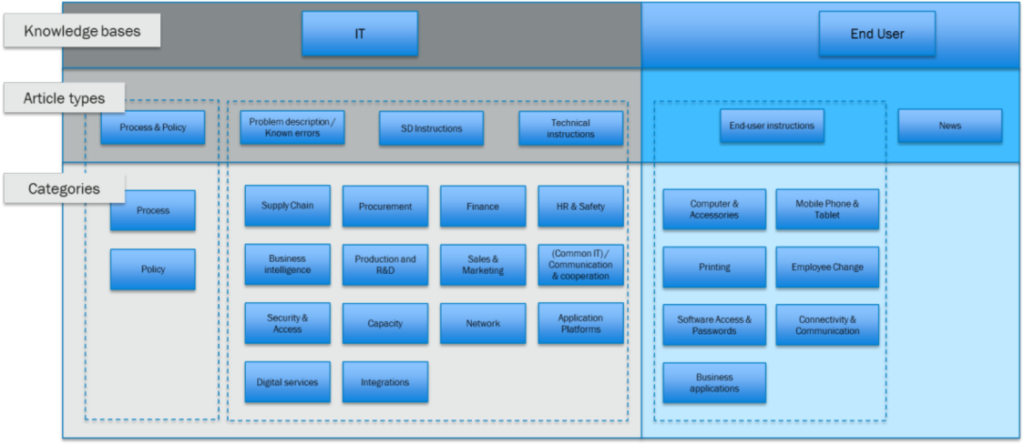
How to build an IT knowledge base
1. Decide what content to include in your IT knowledge base
Your knowledge base should include all the information your team needs to do their jobs effectively. This might include system documentation, process manuals, troubleshooting tips, or anything else that will help your team work smarter.
So it’s crucial that you know your audience, and understand how they’re going to use this information.
2. Gather the content
If you don’t have the content already, you’ll need to gather it from your team members. This can be a time-consuming process, but it’s important to get input from everyone who will be using the knowledge base. You may also want to include content from external sources, such as vendor manuals or online help articles.
3. Organise the content through comprehensive architecture
Once you have all the content, you’ll need to organise it into a logical structure. This can be a challenge, but it’s important to make it easy for users to find the information they need. You may want to create categories and subcategories, tagging options, or use SEO protocols or a keyword search feature.
4. Create an accessible user interface
The user interface is what your team will operate to access the knowledge base. It should be easy to navigate and understand, with clear labels and concise instructions. You may also want to include images and screenshots to help users find what they need.
As well as being intuitive, make it available for everyone. Consider alt text for images and videos, make the font clear and easy to read, and include the option for screen reading and alternative languages.
5. Test the knowledge base
Once everything is ready, test it out with a few volunteers from your team. Make sure they can find the information they need and that it’s easy to use. If there are any problems, fix them before making the knowledge base available to everyone.
6 . Update regularly
Once you’ve rolled it out, make sure that your business is dedicated to its management. After all, knowledge can go stale, and information can change, so be sure to update existing content in your IT knowledge base as your business evolves.
This can be as simple as updating the information contained within a knowledge base article already there, adding in new content as your goals change, or updating your content as your products or service offerings evolve.
Keep it simple by hyperlinking to previous articles, or referencing similar content within the knowledge base.
Building an IT knowledge base can be a daunting task, but it’s worth the effort. By gathering and organising all the information your team needs, you can make their jobs easier and help them work smarter. With a little planning and some testing, you can create a knowledge base that everyone will find useful.
Knowledge base formats
The type of format you choose for your knowledge base should match the type of content you’re delivering. Format options for knowledge base articles include lists, FAQs, how-tos, and topical guides.
Each knowledge base format has its own advantages and disadvantages.
Lists
Lists are ideal for articles that are structured as a series of items, each with its own description. Lists can be used to answer questions like “What are the steps to set up a new user account?” or “What are the features of the new business phone?” Each item in the list should be a complete sentence. Use numbering to make the list easy to follow.
However, lists can be difficult to keep organized, and if the information is complex, they can be difficult to understand and maintain, as such they can quickly become outdated.
FAQs
FAQ articles are similar to lists, except that FAQ articles are organized as a question-and-answer format.
For example, a knowledge base FAQ entering your destination URL into your email settings will break your links could include a question such as “How do I test my email campaign to make sure my links aren’t broken?” FAQs can be a helpful format for readers who want to find specific information quickly.
FAQs can be difficult to write if the topics are not well-defined, and they can be difficult to update if new information needs to be added.
How to guides
How-tos are step-by-step guides to breaking down the most challenging (and popular) topics into simple steps that your team can understand. For example, a knowledge base how-to could walk new users through creating a new user account in five simple steps.
How-tos can be helpful for readers who want detailed step-by-step instructions on how to do something.
Topical guides
Topical guides are in-depth articles covering everything your users need to know about a certain topic.
Topical guides are often created by subject matter experts or professionals who have in-depth knowledge about a particular topic. These guides can be used to help people learn about a new topic, onboard into a new area of the business or find out more about a topic that they are already familiar with.
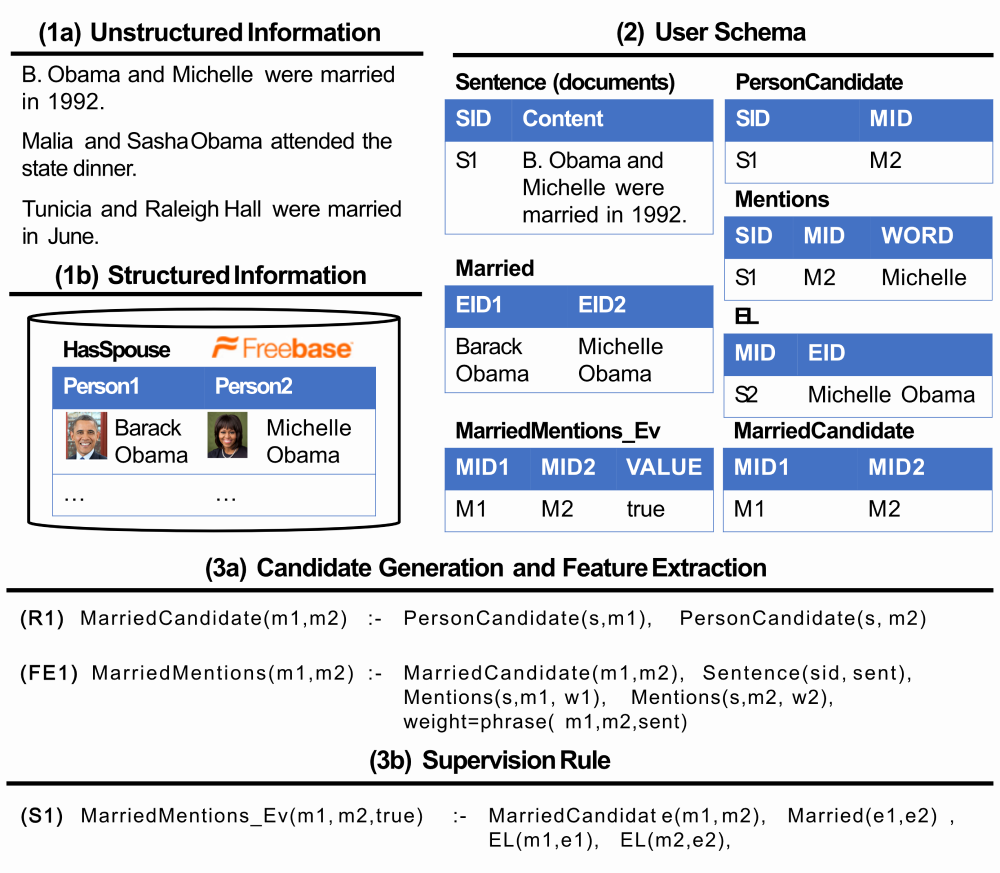
Artificial intelligence in knowledge bases
There is a range of ways in which artificial intelligence (AI) can be used to support the creation and maintenance of knowledge bases formats.
AI uses automated reasoning, which can be used to help identify errors and inconsistencies in knowledge bases, and to suggest possible repairs.
Another use is in natural language processing (NLP), which can be used to automatically extract information from text sources and add it to a knowledge base. Finally, machine learning techniques can be used to automatically learn new information from data, and to improve the accuracy of automated reasoning and NLP systems.
Its important to remember a knowledge base is effectively a store data, with structured relationships in that data. This data can be used by artificial intelligence systems to make inferences about topics and answer questions in a more flexible and fluid manner without worrying about any algorithmic, performance or scalability issues.
Popular knowledge base software
Building an IT knowledge base doesn’t have to be difficult or time-consuming. There are many knowledge base software options available to help you get started quickly and easily.
Here are some of the more popular knowledge base software tools on the market. Each has its own strengths and weaknesses, but all of them offer a way to create and store knowledge base entries for your business.
Document360
Document360 is a specialised piece of knowledge base software, with a raft of powerful features than enable an easily-customisable knowledge base solution.
It features a comprehensive file comparison tool, which allows you to view older drafts against modern versions, providing crystal clear version control, enabling you to quickly update your information. It’s easy to use and intuitive, making it extremely user-friendly for businesses of all sizes.
ZenDesk
Zendesk’s knowledge base software delivers a clear, simple knowledge base solution. Easily create articles, and make changes to content in bulk. It promotes collaboration, with multiple users able to work on documents at the same time, and a clever reporting feature enables you to determine where you need more information.
As it’s part of the Zendesk suite, it can integrate seamlessly with other features of the Zendesk software, creating a powerful CRM tool.
Confluence by Atlassian
Confluence is a knowledge base software tool that can scale as your business does. Made for remote teamwork, it’s available as a cloud-based platform, or ready to deploy on your own business server. With a library of templates allowing users to customise articles to their specific needs, it also features a range of project management tools to turn your information into workflows.
Confluence integrates with other Atlassian products to deliver a powerful business tool, while enjoying the high level of data security you’d expect from an Atlassian product.
HelpJuice
HelpJuice has made its name as a standalone knowledge base software platform. It’s knowledge base software that’s built for the cloud, providing geographically-dispersed teams with a suite of design and collaboration tools, and customisable templates to ensure the information they’re creating suits their audience.
Documents can be collaborated on live, with full version history available. A built in analytics feature delivers comprehensive reporting on what users are searching for, what they’re finding—or not finding—with suggestions on how to improve content.
Guru
Guru provides an excellent solution for internal knowledge base design. A highly flexible company wiki solution, it delivers smart project management through a range of tools, such as progress charts, task assigning, active due dates, and more.
It’s both a knowledge base tool, and a company communication platform, and provides a robust solution for remote, SaaS companies.
Are you ready to leverage the power of a knowledge base software for your business?
They say that knowledge is power. And with a comprehensive knowledge base set up for your business, you’re enabling your teams to be more powerful than ever and scaling your internal team or customer support program.
Businesses need to plan, build, populate, and deploy comprehensive IT knowledge base solutions, so your teams and customers find answers and access self service content when they need it.
The best knowledge base software or custom solution is the one that works for your business.