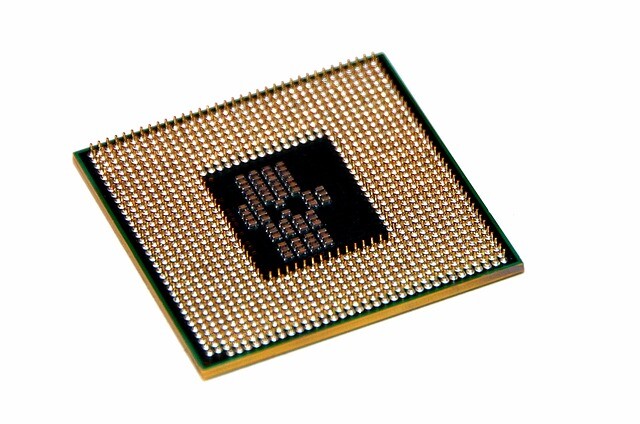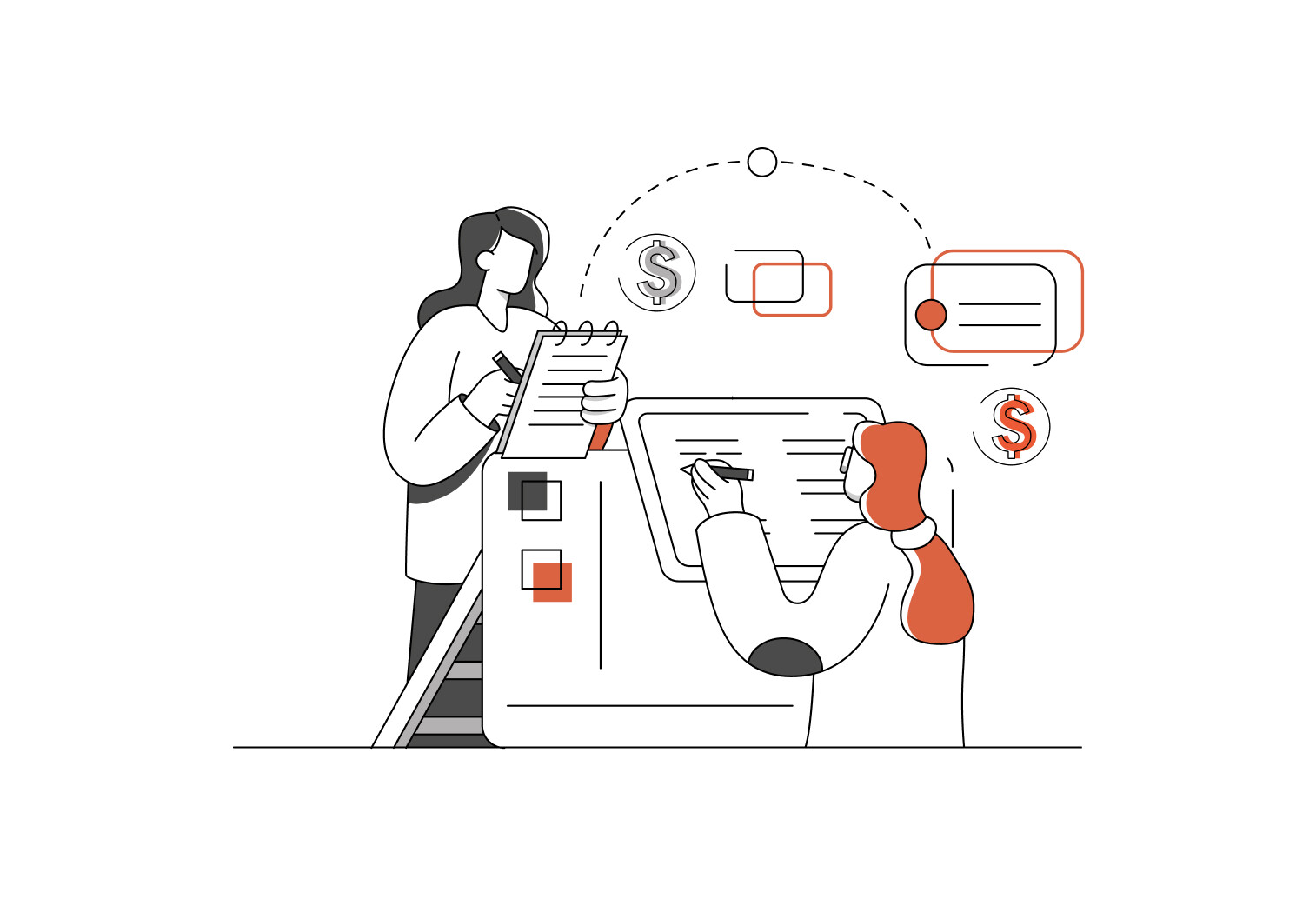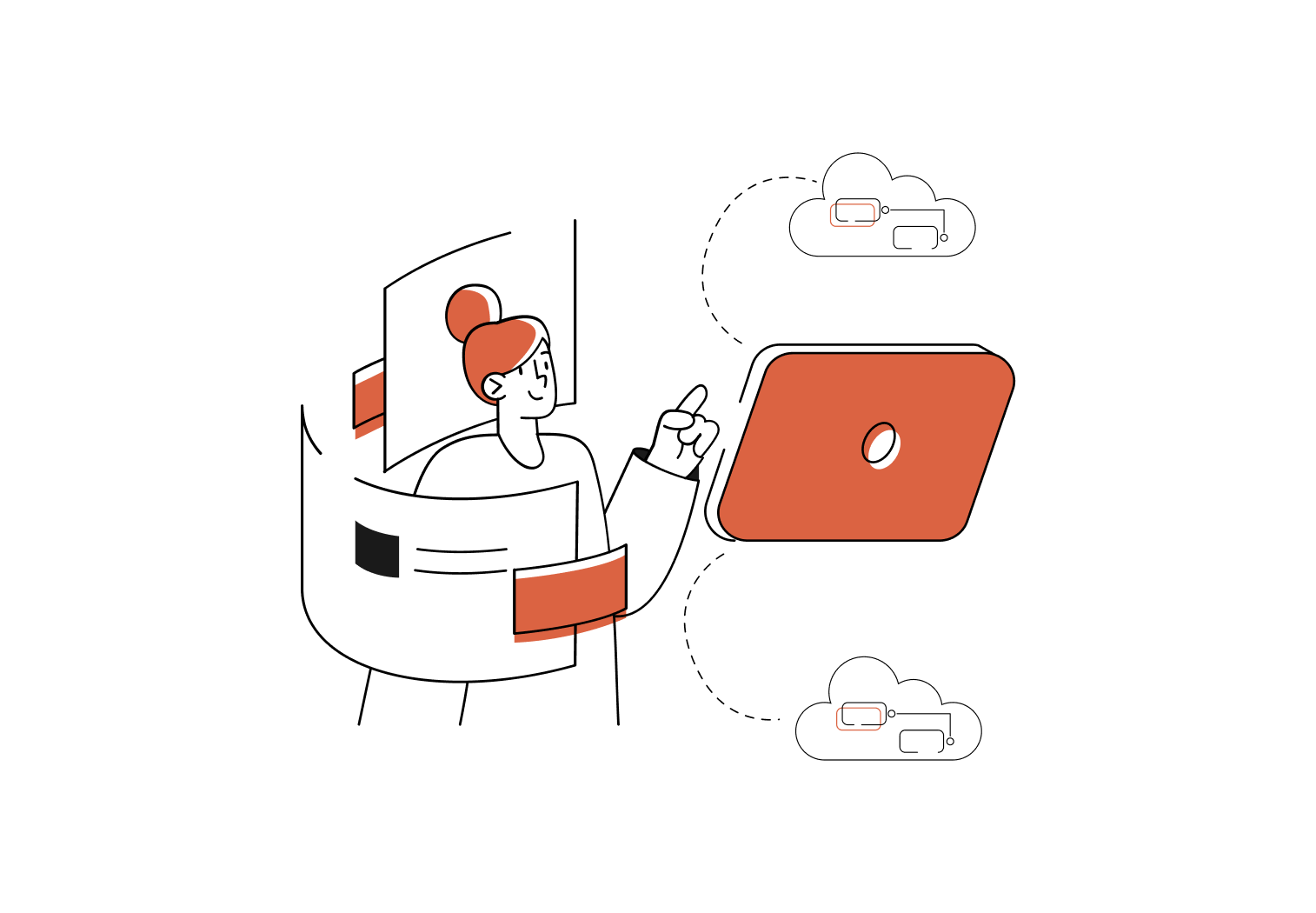In this article
You might not pay too much attention to what’s under the bonnet when choosing your hardware, but with the growing range of mobile-focused processors, it’s important to understand how you’re trading portability for performance.
Mobile devices have come a long way from the clunky notebook PCs of old but, even today, mobile computing is still a story of compromise between processing power, battery life, weight, noise, heat and price. However you look at it, something has to give – so it’s important to establish your priorities to ensure you’re getting the best tool for the job at hand.
For a while mobile computing was all about performance, with Windows notebooks attempting to shed their sluggish image and go toe-to-toe with desktops in terms of grunt. The beefiest notebooks were even described as “desktop replacements” and often blessed with desktop-style processors to handle the most demanding tasks such as multimedia editing or design work on the run. We’ve also seen the rise of “mobile workstations”, which typically run on a mobile version of Intel’s powerful Xeon processors.
Size is an issue
While these kinds of notebooks pack quite a punch, the trouble is that they are generally optimised for performance rather than portability. Not only are they bulky, but they also tend to run flat after a few hours and leave you carrying an expensive paperweight – which isn’t great for productivity.
In response to the demand for all-day computing we’ve also seen the rise of a new generation of mobile processors, designed to sit at the heart of devices that can run for eight hours or more between charges. Rather than weighing these devices down with hefty batteries, their longevity is thanks to low-power CPUs, which automatically curb performance in order to save energy.
Intel has developed both desktop and mobile-friendly versions of its powerful Core i5 and i7 chips, but below them sits the Intel Core M processor family. The Core M is found in many entry-level and mid-range Windows tablets and notebooks, as well as hybrid devices with keyboards that fold away or detach completely.
What does the Core M offer?
The Core M is designed to be a compromise between the budget, low-performance Intel Atom processor and the powerful Core i5/i7 range, but unfortunately the Core M is often found wanting when it comes to performance.
While Intel Core M chips offer low power consumption, one of their shortcomings is that the CPU clock speed written on the box is a theoretical maximum. They can only operate at the maximum quoted clock speeds for short bursts before automatically throttling themselves, making them unsuitable for power users who need that extra grunt day in and day out.
One reason why Intel Core M chips can only offer short spurts of maximum power is that their design offers PC makers the option to eliminate large, noisy fans in favour of passive cooling. A fan-less design certainly helps deliver smaller, lighter and quieter devices, plus it saves power, which is obviously appealing if you’re building a hybrid notebook/tablet. The trade-off for a fan-less design is that your mobile device can’t afford to pump out too much heat.
The Core i5 and i7
More powerful mobile devices such as Microsoft’s Surface Pro tend to run on Core i5 or i7 chips, which demand active cooling but in return deliver consistent performance – plus they support faster DDR4 RAM. The larger design of Core i5/i7 devices, to incorporate fans, also leaves room for larger batteries to help improve staying power. This means at the end of the day a Core M device might not run for much longer between charges than a Core i5/i7 device.
For some people the Core M might hit the sweet spot between portability and usability, but be sure you understand exactly what you’re sacrificing compared to a more powerful mobile device. There’s no point in opting for a travel-friendly Core M processor if it won’t meet your needs when you’re out on the road.