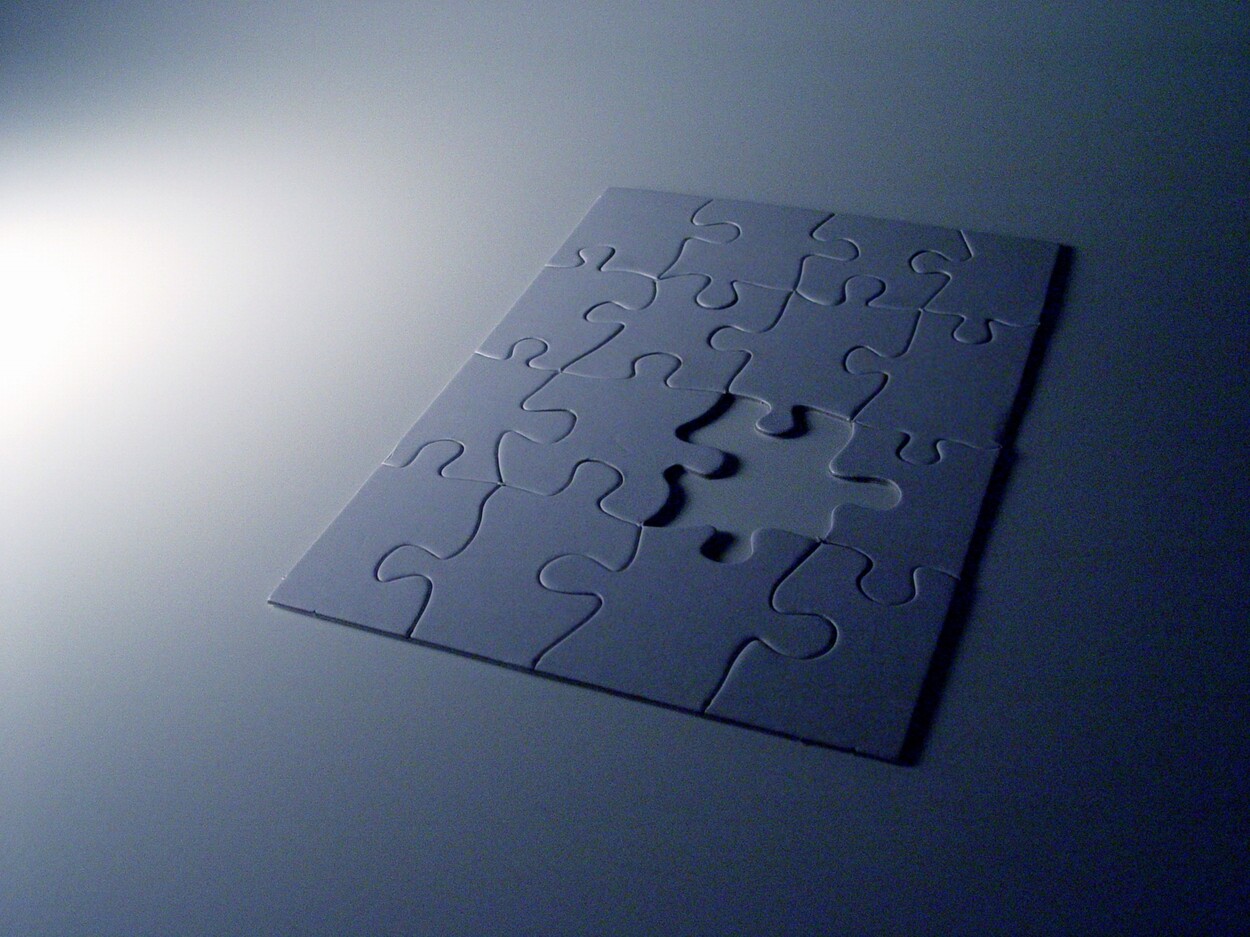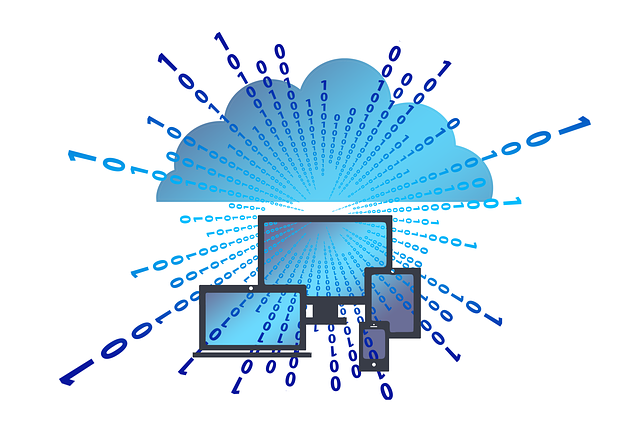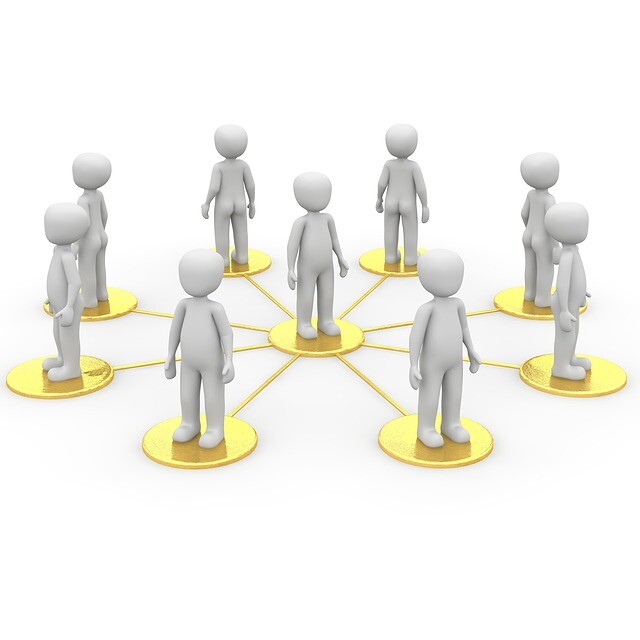In this article
Don’t lose sight of the big picture – to get the most out of Microsoft’s Office 365, it must be tightly integrated into your IT systems
Microsoft’s Office 365 is an excellent solution for hosting business email – providing enterprise level resilience at a very affordable price point for small to medium-sized business – but keep in mind that it’s only one piece of the puzzle and not all IT service providers look at the big picture.
The email features built into the Office 365 subscription service certainly help take a lot of the pain out of managing business-grade email, not just in terms of hosting and uptime but also managing users and tying into other Microsoft products and services. It’s tempting to assume that this takes care of all your organisation’s email requirements, but to make the most of Office 365 it needs to be tightly integrated into your IT systems with a few business-grade enhancements to ensure it’s delivering on all of its promises.
For starters, Active Directory Sync or Federation should be implemented to enable the benefits of single sign-on for end users. At the same time this also makes life easier on the backend, ensuring that strong password policies can be implemented consistently across your organisation. You shouldn’t overlook the importance of this, considering that effective and consistent password policies – forcing users to get into good security habits – are one of the key lines of defence in your security perimeter.
Enhancements in the newer versions of Office help hosted Exchange operate to its full potential. To maximise the value of Microsoft’s hosted Exchange email service it should be bundled with Microsoft Office via Office 365 Business Premium or Office 365 Enterprise E3.
Outlook 2013 is the minimum email client to consider, as it includes the ability to control caching to improve performance on slower internet connections. Outlook 2016 expands these features to add cached content for shared mailboxes along with support for shorter caching periods.
With Outlook 2016, Microsoft has included the ability to add attachments to your emails directly from its OneDrive and Office 365 SharePoint (OneDrive for Business) cloud storage services. Eliminating the need to download files before you attach them to emails is a real time and bandwidth saver.
Opting for Office 365 Enterprise E3 adds the benefit of Office Pro Plus, which includes a range of remote management tools to help manage your IT more effectively with minimal disruption. This includes usage rights on Remote Desktop Services to assist with tech support, as well as group policy management in an Active Directory environment.
It’s also worth weighing up the different levels of hosted Exchange, such as Business and Enterprise. The Enterprise tier offers a raft of extra high-end data governance features, such as support for data loss prevention, in-place hold, litigation hold and unlimited archive. Once again, such features can make life easier if you’re operating in a highly-regulated sector with compliance challenges.
When you’re migrating across to Office 365, users should do away with Outlook’s PST email archive stored in their desktop computers. These archives should be imported into their Exchange mailboxes, centralising data so it’s easier to manage and protect. It also adds the ability to search that email archive from Outlook, Outlook Web Access or a smartphone – helping staff stay more productive when they’re away from their desks.
This desktop data should be synchronised leading up to a cutover date, in an effort to minimise downtime during a migration. Utilities like Skykick can assist with a smooth migration to the cloud, or businesses can implement a hybrid Exchange environment to manage the migration in stages.