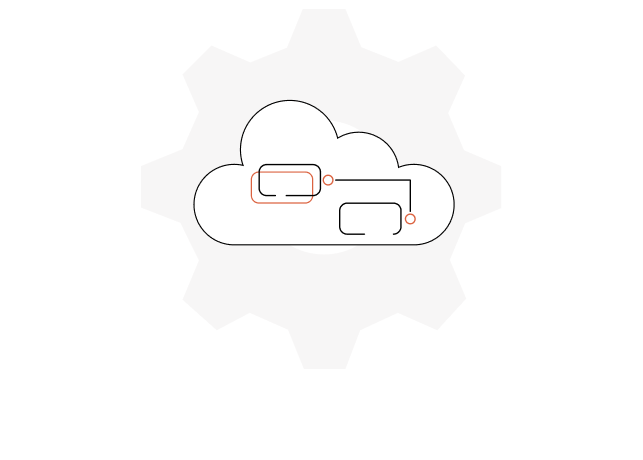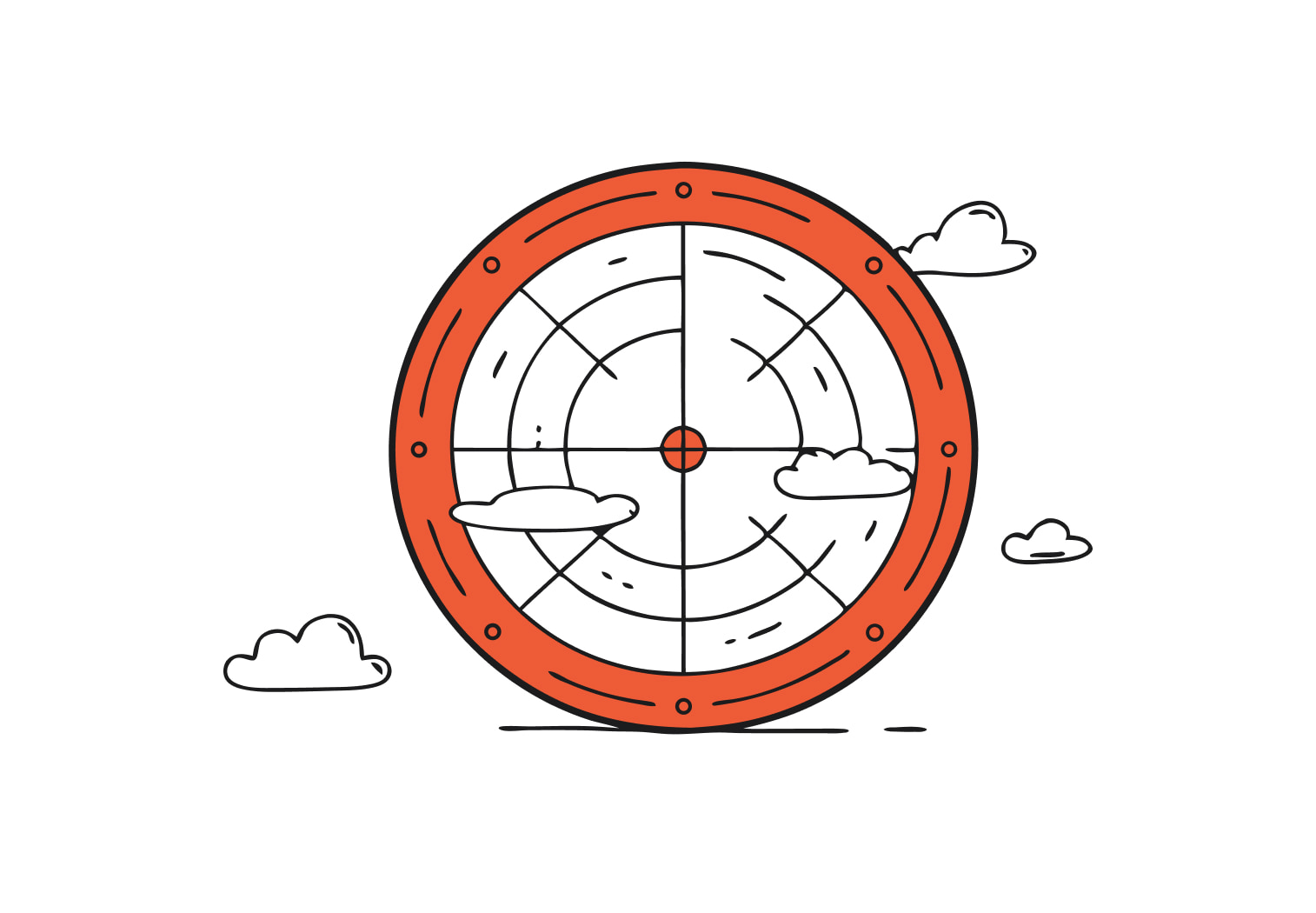SaaS Capabilities
There are a number of benefits that come with using SaaS over the on-premise option:
- Cost savings: With SaaS, customers basically pay for only the services they actually need – and they only pay when they’re using them – which is often a lot more cost-effective than having to shell out for and maintain their own in-house software.
- Flexibility: Because SaaS apps are accessed over the internet, you can use them from just about anywhere as long as you’ve got a connection. That makes it a lot easier for people in the office, working from home or on the go to get the apps they need.
- Scalability: with SaaS, you can scale up or down in a jiffy – which can be a lifesaver if you’ve got a business that’s experiencing wild fluctuations in demand.
- Up to date technology: SaaS providers take care of the maintenance and updates on their applications – which means you can always be running the latest version of the software.
- Reduced IT burden: Because the SaaS provider is the one hosting and maintaining the apps, that frees up your IT staff to put their time to better use.