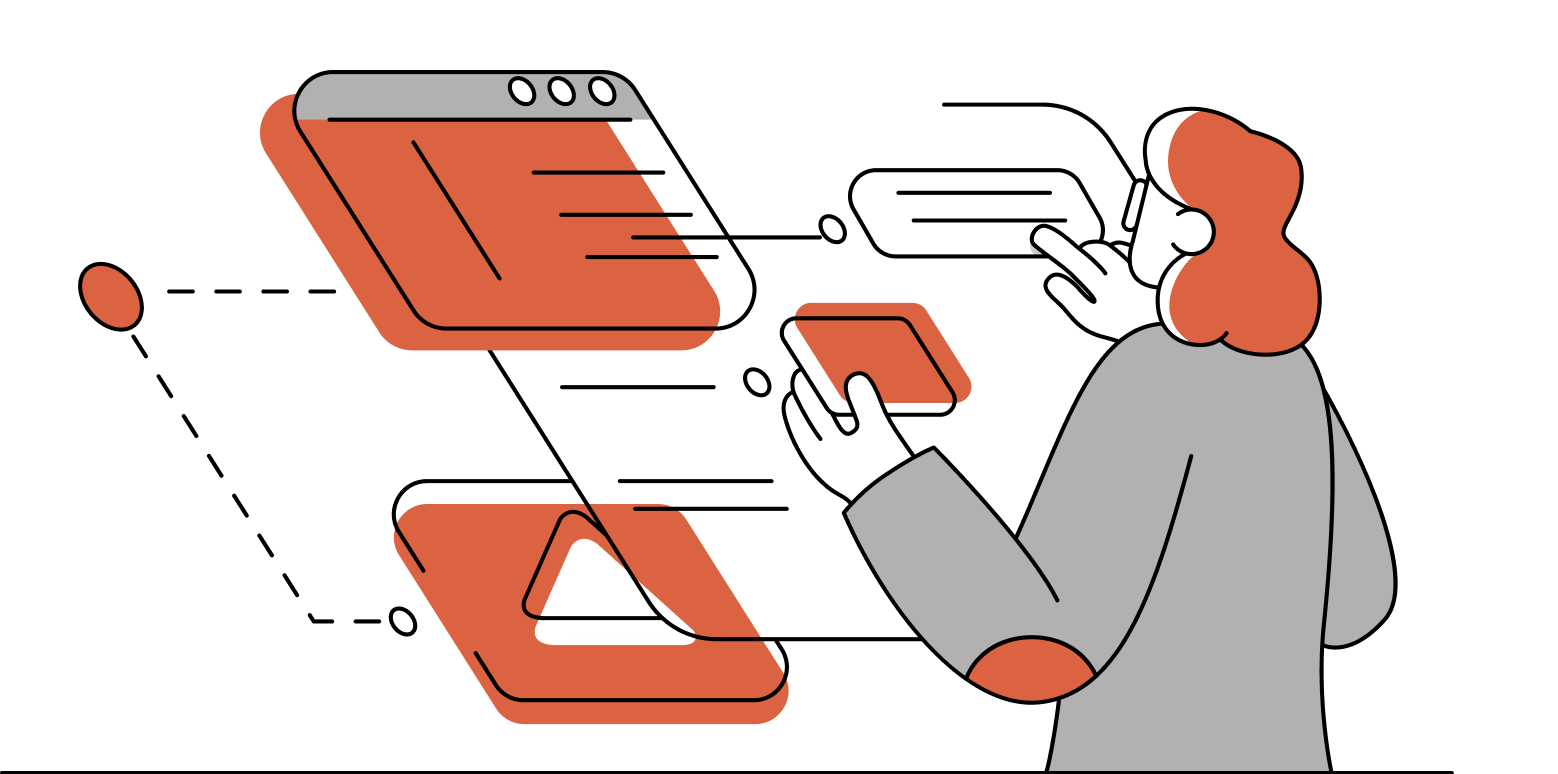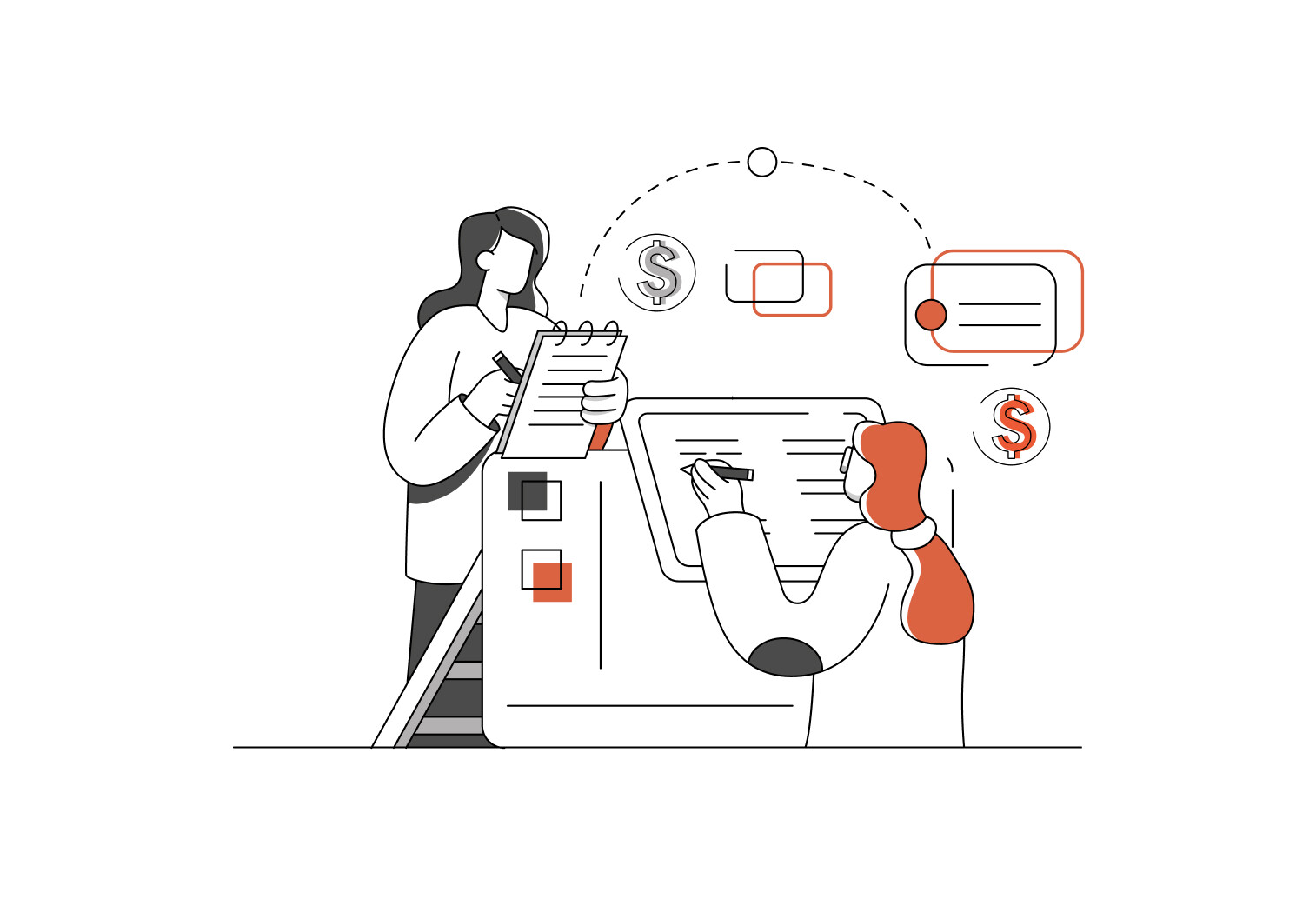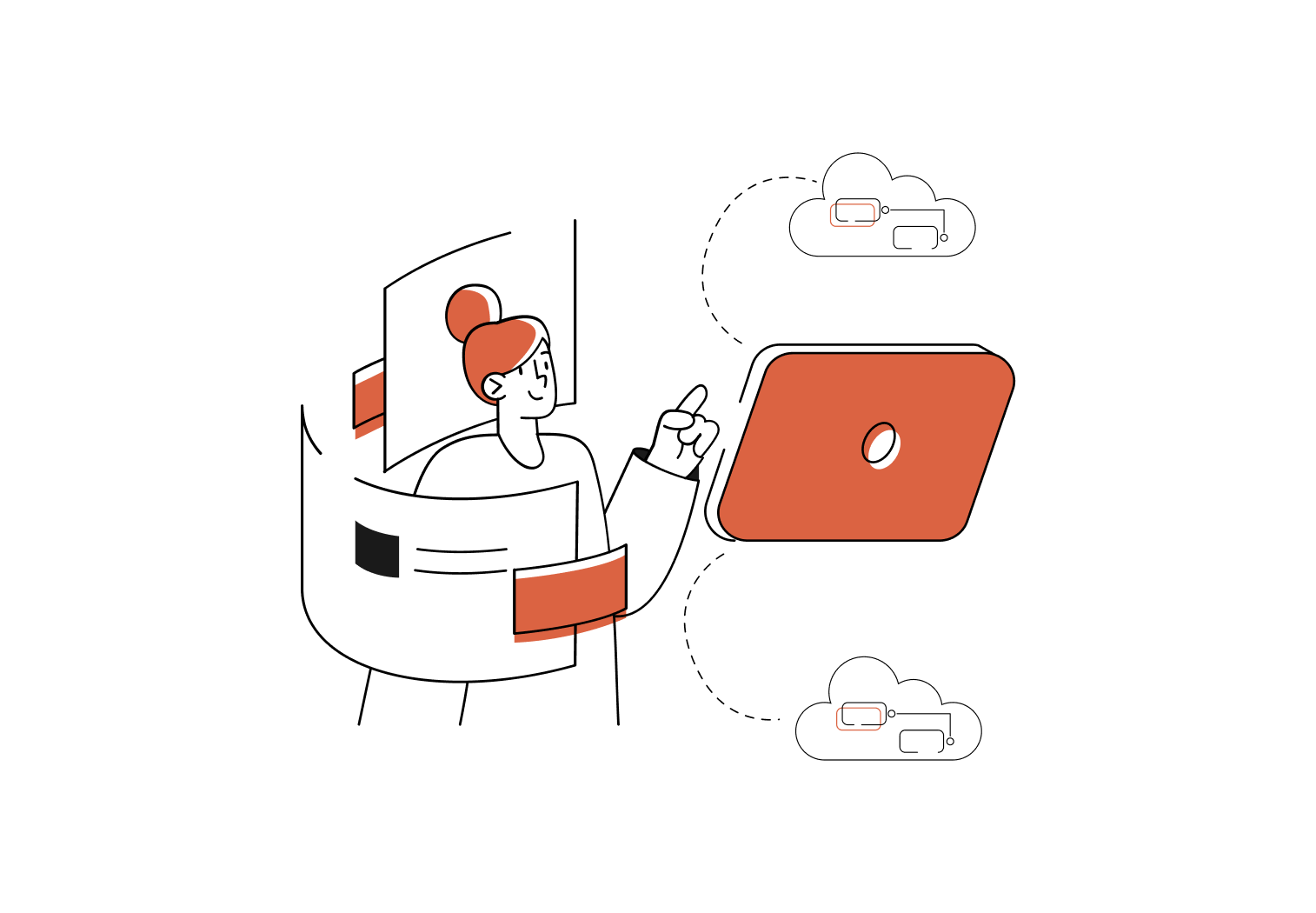TechBrain’s SACM Solution
Our SACM services are made to help you keep an accurate and clear picture of your IT assets and how they are set up.
IT Asset Discovery and Documentation
We find and write down all of your IT assets, including how they work together and how they depend on each other. In this way, a complete list is made, which is the basis for successful SACM.
Identifying and documenting configuration items (CIs) is crucial in creating a comprehensive inventory that accurately reflects the IT environment.
Configuration Management Database (CMDB) Establishment
We help you set up and keep up a single CMDB where you can store and handle data about your IT assets. The CMDB is a single source of truth that helps you see and manage your IT world better.
Change Management Process Implementation
We set up strong ways to handle changes to your IT system. This makes sure that changes are planned, tried, and accepted correctly, which lowers the chance of problems and makes sure that standards and best practices are followed.
Compliance and Best Practices Alignment
For example, ITIL (Information Technology Infrastructure Library) is one of the standards and best practices that we make sure that your SACM processes follow.
We help you stay in line with the rules and laws that apply to you.
Adding software asset management is a key part of making SACM processes more in line with ITIL and ISO standards. This makes it easier to keep track of software rights and supplies.